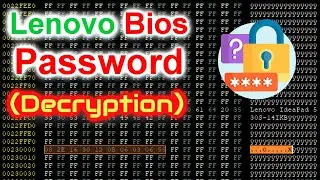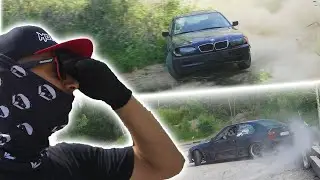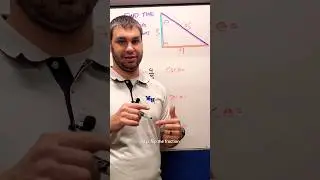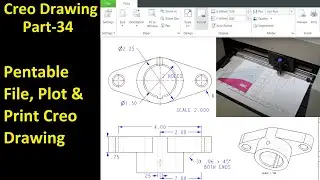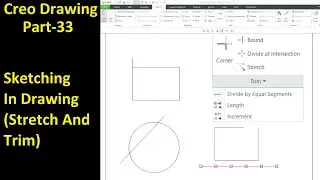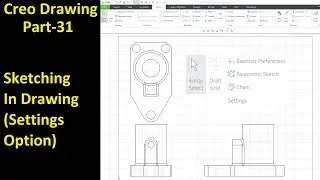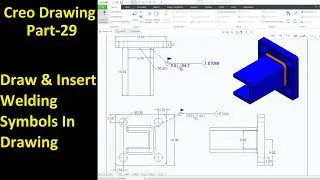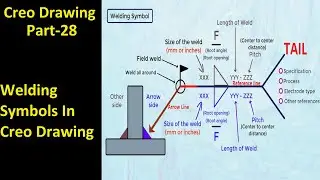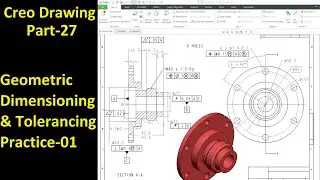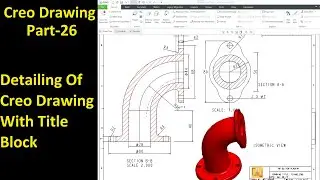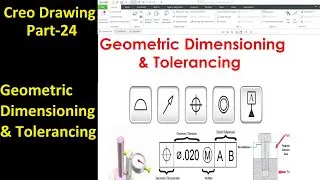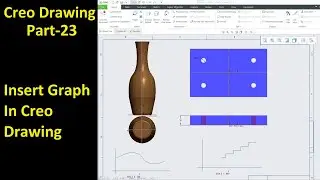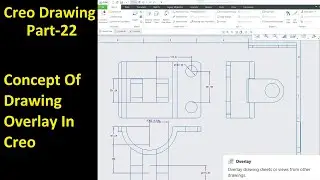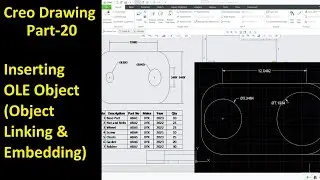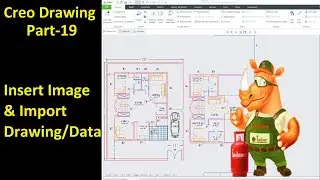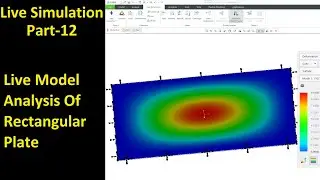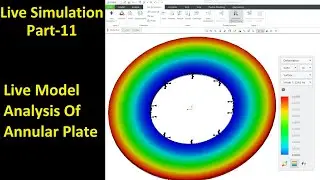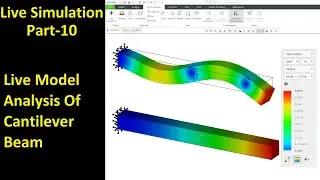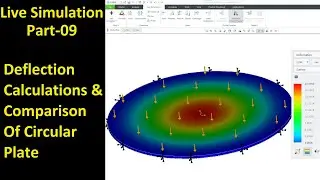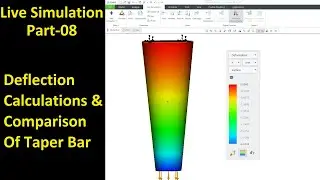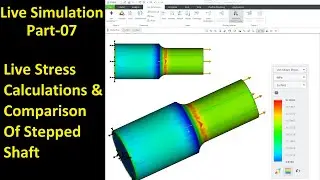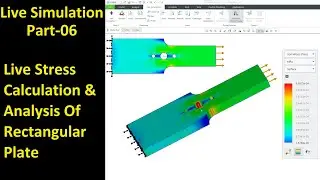#28 Creo Part Modeling- Extend and Solidify Command
#MdDesignAcademy #CreoTutorial #CreoTutorialForBeginners
In this video tutorial we will learn about following under Part Module:
~how to extend continues one sided edge of a quilt to a specified distance or up to a plane using Extend Command.
~how to convert surface feature or a quilt geometry to solid geometry using Solidify Command.
~through this command we will create a geometry and explain both the commands with examples.
About the Extend Feature:
To activate the Extend tool, you must first select the boundary edge chain to be extended and then click Model-Extend.
You can extend a quilt by a specified distance or up to a plane.
When extending quilts, consider the following information:
• You can indicate whether you want to measure the extension distance along the extended surface or along a selected datum plane.
• You can add measurement points to the selected edge so you can vary the extension distance at different points along the boundary edge.
• Entering a negative value causes a surface to be trimmed.
About the Solidify Feature:
Solidify features use predetermined surface features or quilt geometry and convert them into solid geometry. You can use Solidify features to add, remove, or replace solid material in your designs. The quilt geometry provides you with greater flexibility within your design, and the Solidify feature enables you to transform that geometry to meet your design needs.
Typically, Solidify features are used to create complex geometry that would be more difficult, if not impossible, to create using regular solid features.
Designing Solidify features requires you to:
• Select a surface feature or quilt as a reference
• Determine how you want to use the reference geometry: add solid material, remove solid material, or patch a surface
• Define the material direction for the geometry
Follow the link to watch complete Creo Parametric tutorial's on:
1. Creo Sketch Module- • Creo Sketch Module
2. Creo Part Modelling- • Creo Part Module
3. Creo Assembly Module- • Creo Assembly Design
4. Creo Drawing Module- • Creo Drawing
5. Creo Sheetmetal Module- • Creo Sheet Metals
6. Creo Layout Module- • Creo Layout
7. Creo Simulation Module- • Creo Simulation
8. Creo Practice Sessions- • Creo Practices Session
9. Creo Complete Session- • Creo Parametric Tutorial in Hindi
If you have any questions or comments, please feel free to post or you can send me an e-mail to: [email protected].
Friends! Do not forget, if you like our videos, please Subscribe, Like, Favorite and Share it to your friends.
Creo II Creo Tutorial II Creo Part Modeling II Creo Part Module II Creo Tutorial for Beginners II Creo Parametric II Creo Part Modelling II