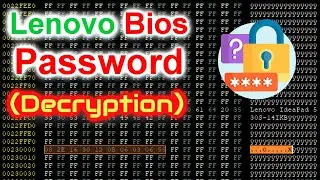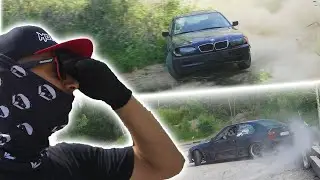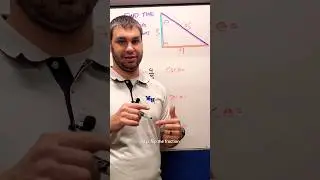How to Fix Safari Cannot Open Page on iPhone | Solve The Address Is Invalid on Safari Browser
Wondering why a page showing an invalid address on your Safari? I may have the answer! When websites are saying 'Invalid Address' on your iPhone, It's usually because the page cannot recognize the address you used to reach it. Now what to do if Safari Cannot open such sites? It's pretty simple! you need to troubleshoot the roots of this problem by fixing some settings on your iOS device!
I'll help you with that with my step-by-step solutions! Just follow them properly and resolving Safari's 'Invalid Address' error will be a piece of cake! (or whatever you prefer!)
00:01- Video Intro
00:16- Solution 1: Troubleshoot Internet
00:39- Solution 2: Clear Cache
01:02- Solution 3: Restart Safari
01:18- Solution 4: Disable VPN
01:33- Solution 5: Update iOS
01:51- Solution End
#iPhone
#Safari
#CannotOpenPage
#AddressInvalid
#InvalidURL