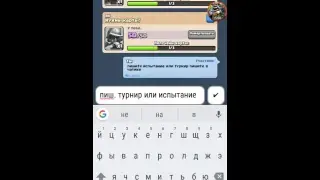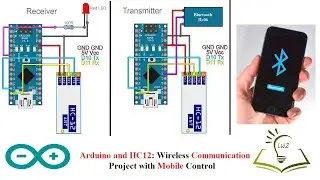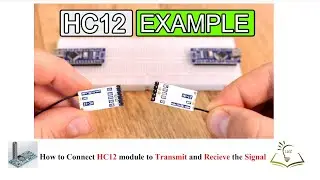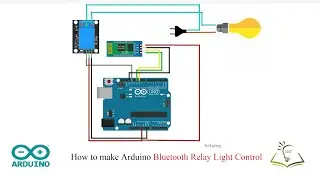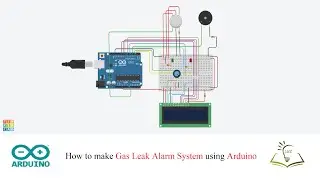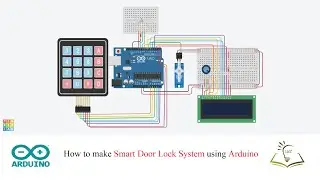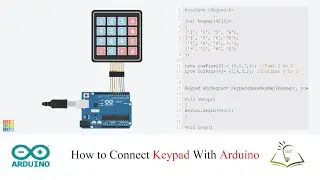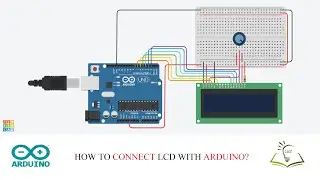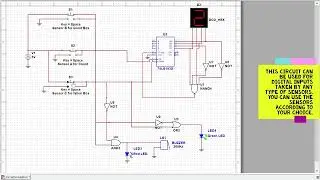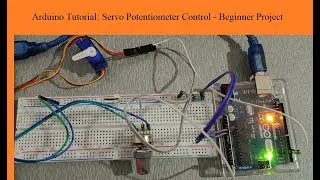multisim | bcd up down counter output to seven segment display | IC 74LS192
In this video, we will explore how to design a BCD up-down counter using the IC 74LS192 in Multisim. We will connect the output of the counter to a seven-segment display, which will display the count value in decimal format. You will learn how to set up the counter, connect it to the seven-segment display, and adjust the simulation settings for optimal results. By the end of the video, you will have a clear understanding of how to design and simulate a BCD up-down counter and connect it to a seven-segment display using Multisim.
For customized circuit please email on [email protected]

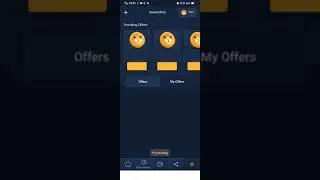
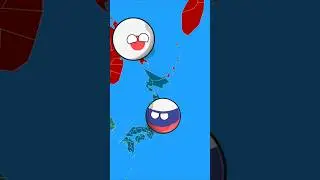

![[VAC Undetected] TF2 Aimbot - Project Darkstorm [13/08/2012]](https://images.videosashka.com/watch/5mbVwZdgzPY)