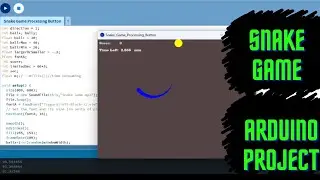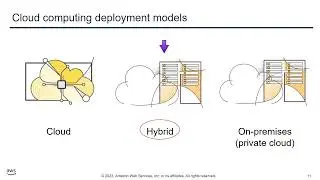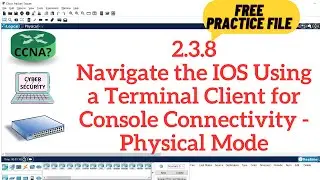Demonstration Install the Drives || IT Professional || IT Essentials || Computer Assembly || Cisco
This is a video demonstration about installing the Drives:
Hard Drive
Step 1: Position the HDD so that it aligns with the drive ay opening. The power and interface connectors should be facing out towards the motherboard.
Step 2: Insert the HDD into the drive bay so that the screw holes in the drive line up with the screw holes in the case.
Step 3: Secure the HDD to the case using the proper screws.
This is a video demonstration about installing the Drives:
Optical Drive
Step 1: From the front of the case, choose the drive bay that you want to hold the drive. Remove the faceplate from that bay if necessary.
Step 2: Position the optical drive so that it aligns with the 5.25 inch (13.34 cm) drive bay opening at the front of the case.
Step 3: Insert the optical drive into the drive bay so that the optical drive screw holes align with the screw holes in the case.
Step 4: Secure the optical
#cisco #networkacademy #ITEssentials #ddzala