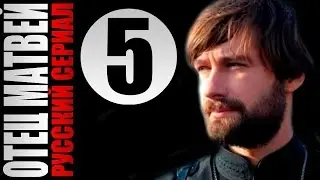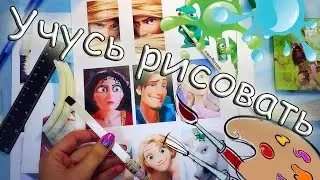Basic System Setup After Installing Rocky Linux 9.5 on VirtualBox | Easy Configuration Guide
Welcome to this tutorial on Basic System Setup After Installing Rocky Linux on VirtualBox!
In this video, we walk you through essential system configurations for new Rocky Linux 9.5 installations. Whether you're a beginner or looking to enhance your skills, this guide will help you get your system secure and ready for everyday use. ✔️
✔️ System Update:
Ensure your system is up-to-date with the latest security patches and features.
✔️ Installing Essential Tools:
Learn how to install common tools like vim, wget, curl, and net-tools.
✔️ Creating a New User:
Add a new user with sudo privileges to improve security and avoid using the root account directly.
✔️ Setting the Hostname:
Learn how to set a unique hostname for your system to properly identify it on your network.
✔️ Configuring the Firewall:
Enable and configure the firewall to secure your system from unauthorized access.
✔️ Timezone Configuration:
Set the correct timezone to keep your logs and tasks synchronized.
✨ This video is perfect for beginners looking to enhance their system administration skills! Don't forget to like, subscribe, and comment below if you have any questions.
📚 Chapters:
0:01 📜 Introduction - Learn how to set up Rocky Linux after installation in VirtualBox for daily use.
0:33 🖥️ Creating a New User - Learn how to create a new user account with sudo privileges for system security.
2:14 🔑 Verifying Sudo Access - Test if the new user has root access with sudo commands.
3:20 🖧 Setting the Hostname - Assign a unique hostname to your system for easy identification.
4:01 🔄 Updating the System - Keep your system up-to-date with the latest security patches and features.
5:16 🛠️ Installing Essential Tools - Install commonly used tools like wget and network utilities for better functionality.
6:43 🔥 Configuring the Firewall - Enable and configure the firewall to protect your system from unauthorized access.
8:22 🔒 Adding SSH Service to Firewall - Allow SSH connections by adding the SSH service to the firewall.
9:02 ⏰ Setting the Correct Time Zone - Configure the correct time zone for accurate system logs and scheduling tasks.
9:42 ✅ Summary - Recap of all the system setup steps for a secure and functional Rocky Linux environment.
#RockyLinux #VirtualBox #LinuxTutorial #SystemSetup #DevOps #LinuxConfiguration #LinuxSecurity #BeginnerLinux #TechTutorials #SysAdmin #VirtualMachineSetup