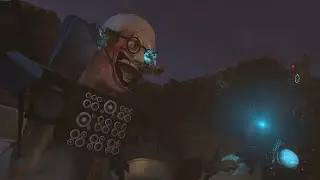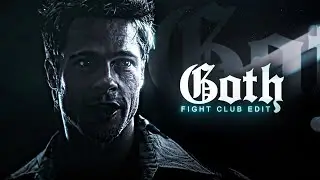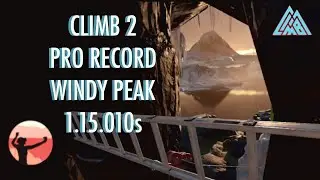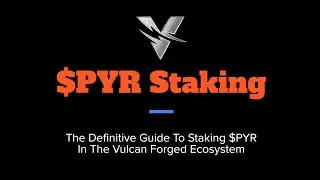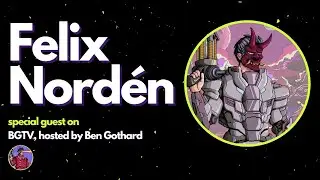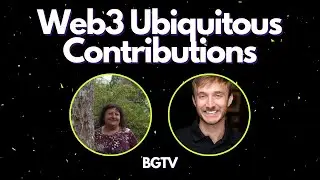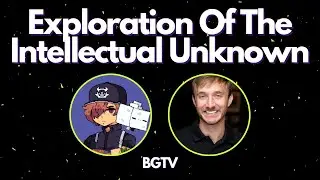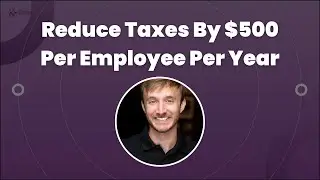How To Update SoundCloud Track Description: How To Change Your Podcast Show Notes On SoundCloud
A quick tutorial that will show you how to update your SoundCloud track description easily, with as little effort as possible.
Make sure, when you are updating your SoundCloud track description, that you click "Save" before closing out of or clicking away from your description.
SoundCloud will not automatically save your work.
As a result, I'd recommend writing your descriptions in Notes, Evernote, Google Docs, Notepad, etc. so that you don't have to worry about losing your work. You never know when your internet connection will go down, your computer will shut off, or some other unexpected mishap may occur.
That's why using a program with autosave OR one that doesn't rely on the internet is so critical.
This tutorial was brought to you by Ben Gothard, Host of The Project EGG Show.
About The Project EGG Show:
The Project EGG Show is a video talk show that introduces you to entrepreneurs from around the world. It is broadcast from studios in Metairie, Louisiana to online platforms including YouTube, iTunes, Google Play, Spotify and Stitcher, and hosted by Ben Gothard.
Our goal is to give you a fresh, unscripted and unedited look into the lives of real entrepreneurs from around the globe. From billionaires to New York Times best selling authors to Emmy Award winners to Forbes 30 Under 30 recipients to TEDx speakers – we present their real stories – uncensored and uncut.
Subscribe To The Show: https://projectegg.co/podcast/
Get Access To:
1. Resources: https://projectegg.co/resources/
2. Financing Solutions: https://projectegg.co/epoch/
3. Payment Solutions: https://projectegg.co/sempr/
4. Services: https://projectegg.co/resources#services
5. Courses: https://projectegg.co/resources#courses
6. Software: https://projectegg.co/resources#software
7. Book: https://projectegg.co/resources#books