【After Effects】[Creative Animation] MORPH SHAPE TRANSFORM AND ROBOTIC ANIMATION
Self-learn After Effects | Create Animation | Edit video
■ After Effects is an animation software used for animation, visual effects, and motion picture compositing.
■ In this tutorial, I will introduce how to import an Illustrator (Ai) file and use the Parent&Link tool!
After Effects has a close connection with Illustrator, as they are both Adobe products, so you can easily select and import vector layers created in Illustrator into Ae.
https://www.magicalayanajp.com/en/100...
In the Ae layer, you can set up Parent & Link in which one layer is the parent layer and the other layer is the child layer. To learn more, check out the blog post!
https://www.magicalayanajp.com/en/100...
■ Related tutorials:
【After Effects】[Creative Animation] REALISTIC SEA ANIMATION
• 【After Effects】[Creative Animation] R...
【After Effects】[3D ANIMATION] CUBE BOX ANIMATION
• 【After Effects】[3D ANIMATION] CUBE BO...
■The table of contents is also posted on the blog to make it easier for beginners to study, so please take a look!
https://www.magicalayanajp.com/en/
■ Twitter
/ vtuberayana
Thank you for watching and being interested in the Channel! See you in the next tutorial posts ^^
__________________________________
#AE_tutorial
#Reshape
#Parent&Link
#Import_Ai
#Creative_Animation
#EditVideo
#beginer
#Vtuber
#Ayana_Channel
#Adobe





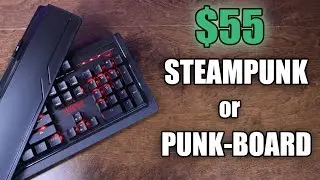
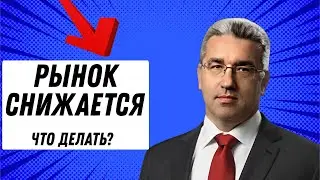

![【After Effects】[Creative Animation] NEWS INTRO ANIMATION](https://images.videosashka.com/watch/s6GrMCQng0Q)
![【After Effects】[Creative Animation] HALLOWEEN ANIMATION](https://images.videosashka.com/watch/1YOmx6S3vgQ)
![【After Effects】[Text Animation] GLOW ECHO TEXT ANIMATION](https://images.videosashka.com/watch/J4WZYihC5uY)
![【After Effects】[Logo Animation] ELECTRONIC LOGO ANIMATION](https://images.videosashka.com/watch/OrnjWNTY7vA)
![【After Effects】[Creative Animation] TRANSITION BY USING TRACK MATTE](https://images.videosashka.com/watch/jjNLmLv3DOY)
![【After Effects】[Logo Animation] POURING LIQUID LOGO ANIMATION](https://images.videosashka.com/watch/LVOjnDTi7tI)
![【After Effects】[Creative Animation] CARTOON UNIVERS ANIMATION](https://images.videosashka.com/watch/jEAKf2xYAzA)
![【After Effects】[Creative Animation] BLOOD MOON ANIMATION](https://images.videosashka.com/watch/WlAMVHkeG_M)
![【After Effects】[Creative Animation] DROP SUGAR INTO COFFEE ANIMATION](https://images.videosashka.com/watch/tLltncVbtnc)
![【After Effects】[3D Animation] 3D SUMMER SCREEN ANIMATION](https://images.videosashka.com/watch/jrxpwsHzL4A)
![【After Effects】[Creative Animation] MORPHING TEXT ANIMATION](https://images.videosashka.com/watch/XsnH1SjhjqM)
![【After Effects】[Creative Animation] SIMPLE 3D PHOTO SLIDE ANIMATION](https://images.videosashka.com/watch/U5gz165zHJk)
![【After Effects】[Text Animation] LONG DROP SHADOW ANIMATION](https://images.videosashka.com/watch/czcETXOUg1s)
![【After Effects】[Creative Animation] 💣💥EXPLOSION ANIMATION💥](https://images.videosashka.com/watch/d0TfKMnUjRk)
![【After Effects】[Creative Animation] MORPH SHAPE TRANSFORM AND ROBOTIC ANIMATION](https://images.videosashka.com/watch/QEjE4PkvYNc)
![【After Effects】[Text Animation] FRACTAL NOISE TEXT ANIMATION](https://images.videosashka.com/watch/8eUHhulSLJA)
![【After Effects】[Logo Animation] SIMPLE MORPHISM LOGO](https://images.videosashka.com/watch/FqXgjSz0AuU)
![【After Effects】[Creative Animation] REALISTIC SEA ANIMATION](https://images.videosashka.com/watch/D0Dkrvq4EUM)
![【After Effects】[Logo Animation] CREATE CINEMATIC LOGO ANIMATION](https://images.videosashka.com/watch/3GkTzXOj-R8)
![【After Effects】[Creative Animation] EATING PANCAKE ANIMATION](https://images.videosashka.com/watch/RhwHovBcEms)
![【After Effects】[3D ANIMATION] SPHERE WITH KALEIDOSCOPIC PATTERN ANIMATION](https://images.videosashka.com/watch/B2jgP3H7PcM)
![【After Effects】[Creative Animation] POURING MILK ANIMATION](https://images.videosashka.com/watch/36o7wTlFP3o)
![【After Effects】[Creative Animation ] VALENTINE LOADING BAR ANIMATION](https://images.videosashka.com/watch/PkvRS7ojAaM)
![【After Effects】[Logo Animation] ROTATION LOGO ANIMATION](https://images.videosashka.com/watch/4Blri8GgAMU)