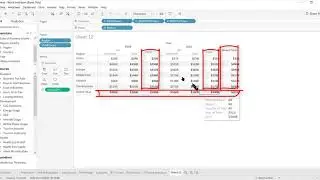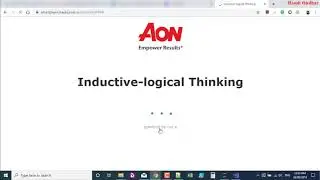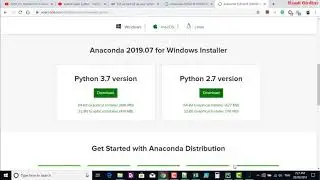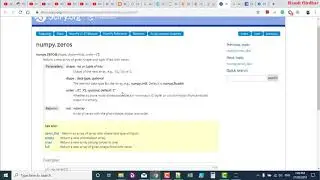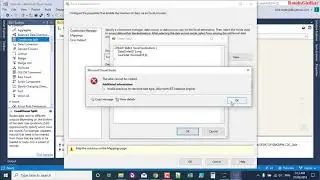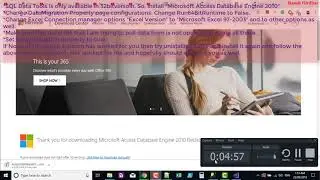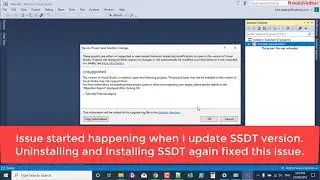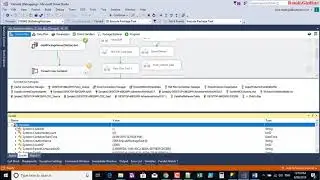Create Token in Azure Data Brick
Generate a token
This section describes how to generate a personal access token in the Databricks UI. You can also generate and revoke tokens using the Token API.
Click the user profile icon User Profile in the upper right corner of your Databricks workspace.
Click User Settings.
Go to the Access Tokens tab.
List_Tokens
Click the Generate New Token button.
Optionally enter a description (comment) and expiration period.
Generate_Token
Click the Generate button.
Copy the generated token and store in a secure location.