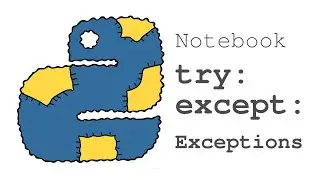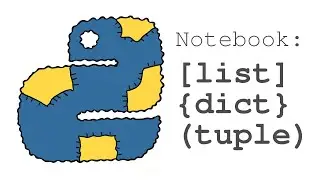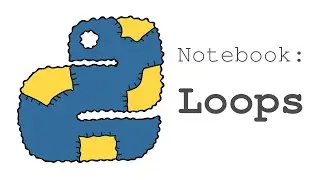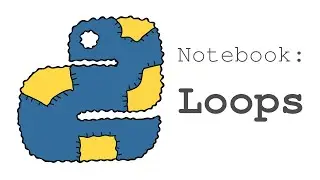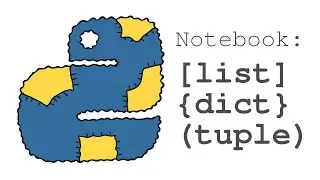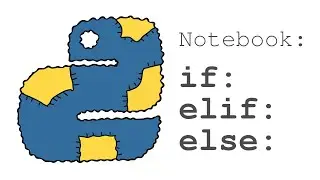Python interpreter basics in the Jupyter Notebook terminal window
I introduce the Python interpreter and show how you can use it interactively to obtain help, access documentation and perform simple mathematical operations. I also explain why, in practice, it is almost always better to write your instructions in a separate file (a program) instead of typing them in. This demonstration is done using a Unix terminal accessed through the Jupyter notebook interface, but the same concepts apply to any installation of Python. For more information, see the notebooks below (these will open on Google Colab - no installation required)
Embedded video, part of the following courses:
Computer Programming at Queen Mary, University of London
Jupyter notebook: https://tinyurl.com/nzbu5k4c
Coding for Scientists at Queen Mary, University of London
Jupyter notebook: https://tinyurl.com/nb7299uc
For a general introduction to Python, see this notebook: https://tinyurl.com/5edfx3en
![[Overwatch] Overview Of New Map Coming Soon](https://images.videosashka.com/watch/PK9X0pkHsQ4)