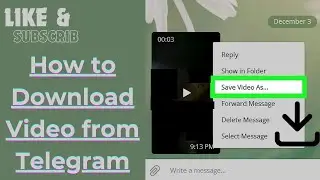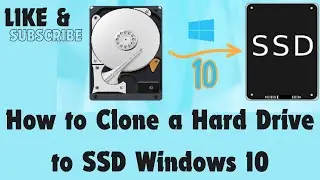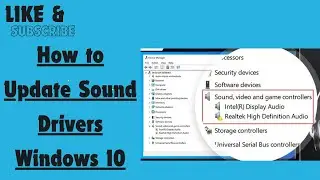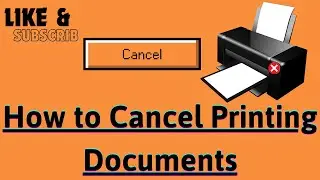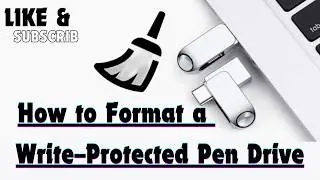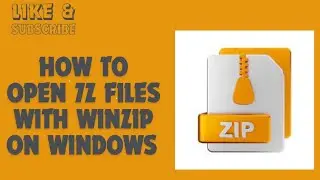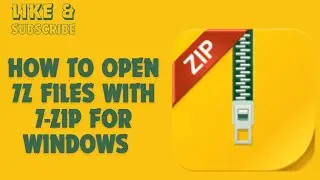How to Open a DAT File on Mac
DAT files are used by a wide variety of programs to store data. The data they store can be text, graphics, video, or binary data. Because DAT files have such broad functionality, it can be difficult to determine what application is using them. You can open DAT files in a text editor such as TextEdit to attempt to determine what program the DAT file is intended for. The most common DAT file you may encounter is a malformed email attachment. These files usually come as winmail.dat or ATT0001.dat.
1-Right-click the DAT file. Right-clicking a file will display a pop-up menu for that file.
2-Hover the over Open With…. This will display a list of applications that the file can be opened up with.
3-Click TextEdit. TextEdit can read most text-based files on your computer. You may be able to read the text to ascertain what program the DAT file is used in. If TextEdit cannot open the DAT file, it probably isn't a text-based file. Some DAT files are locked and cannot be manipulated.
4-Look for any text mentioning the program it might be associated with. DAT files have no set structure or layout and are often lines of code or instructions meant for a specific program. If you see mention of any software, there is a good chance that the DAT file was intended to be used with that program. Try opening the DAT with from the program mentioned.
#mac #macos #dat #files #open #datfile #datfiles #datfilet #datfiletho #datfilerdoe #datfiletdoe #datfilettho #datfiletmignon #datfiletmignondoe #mac #maç #macros #Machine #macarons