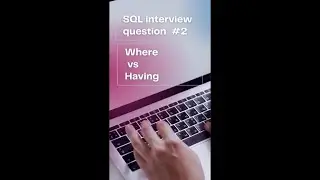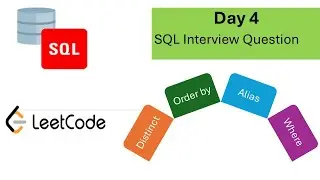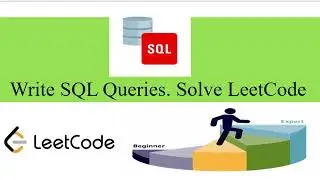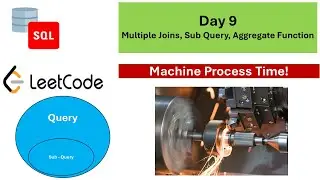How to import csv in Jupyter Notebook | Python for data analytics | how to use pandas
Learn how to import csv file using pandas on Python.
At times, analysts need to use Python to analyse large sets of data. It becomes quite difficult to work on excel using these datasets as Excel has a limitation of around 1 million rows. Further it becomes too slow. We can basically import such large sets of data on Python jupyter notebook. These datasets are called dataframes. We can further apply all the functions such as filtering, sorting, creating pivots etc.
Read_csv function has been used in importing the file
We can pass on several parameters for the data to make sense
1. We can assign column names
2. We can change the index column
3. We can remove unwanted columns and use only the required columns needed for analysis
#howto #pandas #panda #pythonprogramming #datascience #dataanalytics #businessanalysis #analytics #datascienceskills
#pythontutorial #pythontutorialforbeginners #pythonlibraries
#exceltutorial #exceltips #exceldataanalysis #jupyternotebook #jupyterlab
tags: Python, Pandas, Jupyter notebook, Excel, MS-EXCEL, Data Science, Datascience, datascientist,
csv file, import csv using python, import csv using pandas, dataframes, python dataframes,
Python for beginners, Python tutorial, Python Basics, business analytics, Business analysis, data analytics, data analyst, data engineering,
SQL, MYSQL, T-SQL, SQL query, SQL tutorial, SQL for beginners, create table in SQL, SQL server, SQL database, datascience, data analytics, business analytics, Excel tips, SQL tips, SQL interview questions, SQL interview preparation, SQL hacks, Excel to SQL,
how to use jupyter notebook for python, How to import csv in jupyter notebook



![Thanos vs Thor | Avengers: Sonsuzluk Savaşı (2018) | Türkçe Dublaj [1080p]](https://images.videosashka.com/watch/agVfb0KyT00)