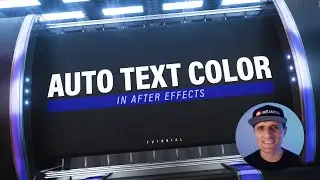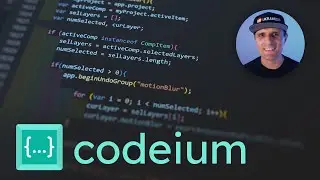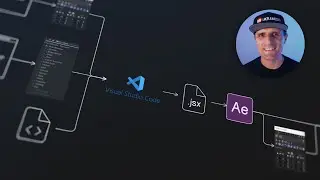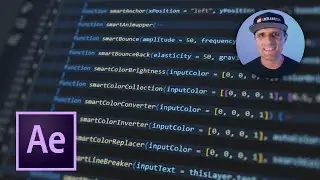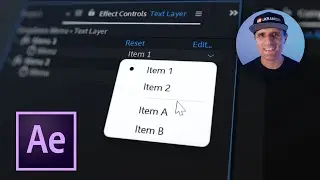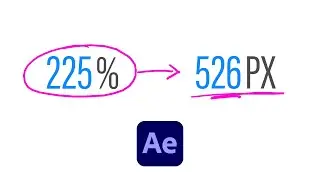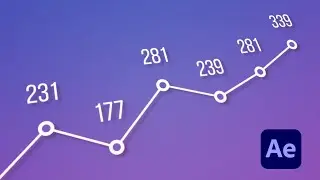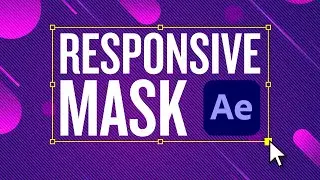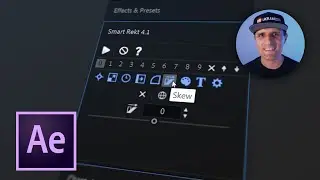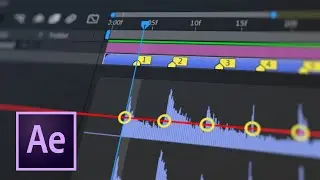Smart Anchor: The AE Tool You Never Knew You Needed
/// About
Introducing Smart Anchor - the ultimate time-saving tool for After Effects users! With Smart Anchor, you can easily adjust the anchor point on the fly, streamlining your workflow and allowing you to focus on creating stunning visual effects. But that's just the beginning - Smart Anchor also includes a host of other features that make it an essential addition to any After Effects toolkit. Check out the trailer video to see Smartanchor in action and see how it can revolutionize your AE workflow.
/// Chapters
00:00 - Adjust Anchors For Multiple Layers
00:11 - Save Clicks with CTRL + CLICK Shortcut
00:20 - Advanced Text Height Options
00:45 - Lock Anchors To Custom Positions
01:07 - Adjustable Layer Anchor Points
01:26 - Ignore Ascenders & Descenders When Centering Text
01:43 - Set Anchors At Custom Layer Time
02:02 - Quickly Remove Smart Anchors From Selected Layers
02:11 - Where To Get Smart Anchor 2.0
/// Smart Tools Links
Smart Anchor: https://ukramedia.com/product/smart-a...
Smart Tools Bundle: https://ukramedia.com/product/smart-t...
/// What's New In Smart Anchor 2.0
SCRIPT UI CHANGES
The Run button has been added and it changed the main functionality of the script. In the previous versions of Smart Anchor, the user had to click on any Anchor Point buttons to run the script. Now, the script runs when the Run button is clicked. This means that the Anchor Point buttons are now selectable. The main reason for this change is to stay consistent with the workflow of our other Smart Tools.
Users can still apply Smart Anchor the old way without the Run button by holding down Control and clicking on any Anchor Point buttons.
Separate Code Mode buttons were added to the top shelf.
Tabs were introduced to separate Anchor, Text Height, and Anchor Time At. This will help to keep the UI more compact when new features are added in the future.
Global Reset buttons were added to reset values in a single tab or multiple tabs
A new Text Height tab has been added with 3 layer text height options: Full Height, Cap Height, and x-Height.
A Custom Time text field has been added to manually insert the custom Anchor At Time value.
The Get Comp Time button has been added to quickly insert the comp time into the Custom Time text field.
The Remove Smart Anchor function has been fixed. The layer position doesn’t change when the Remove Smart Anchor button is pressed.
PSEUDO EFFECT CHANGES
Anchor Based On Time properties have been simplified and no longer have separate X & Y properties.
Text x-Height Offset slider was added to allow users to manually adjust the x-Height value. This is needed because not all fonts have the same x-Height value.
Additional Anchor Point options were added to the Y Anchor Point dropdown menu. These new Anchor Point options are for Text layers and will help users when creating Motion Graphic Templates (MoGrts).
Top (Text x-Height)
Top (Text Baseline)
Center (Text Cap Height)
Center (Text x-Height)
Bottom (Text Baseline)
The Custom Time property gets automatically updated each time the user runs the script. The updated Custom Time value comes from the Anchor At Time selection in the Script UI.
Dividers were added to all dropdown menus to separate items.
CODE CHANGES
The Expressions Code has been updated.
/// How To Upgrade to Smart Anchor 2.0
If you purchased Smart Anchor or Smart Tools bundle from us in the past, you automatically get free upgrades. This means you also get Smart Anchor 2.0 for free at ukramedia.com. Thank you for your support!
/// Let's Connect
Facebook: / ukramedia
Sergei's Facebook Page: / sergeiprokhn. .
Twitter: / ukramedia
TikTok: / ukramedia
Instagram: / ukramedia
Pinterest: / ukramedia
Linkedin: / ukra. .
YouTube: / ukramedia
Ukramedia Online Community: https://www.ukramedia.com/community
#AeScripts #AfterEffects #AdobeAfterEffects


![[FREE] scally milano x uglystephan type beat - kia rio](https://images.videosashka.com/watch/Df8kkf1jo4w)