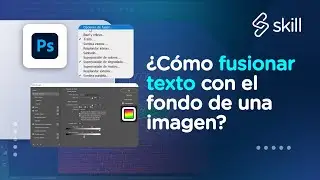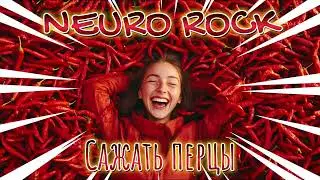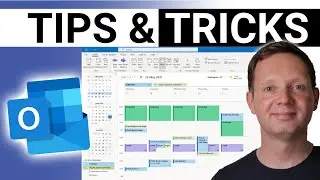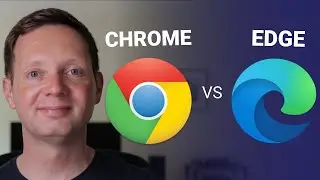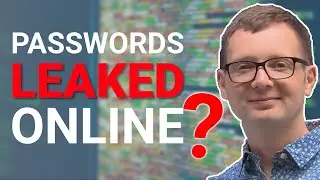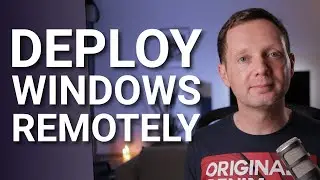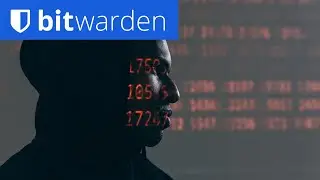Canva Tutorial 2021 | How to Quickly Create Effective Graphics
Today I'm going to show you how to quickly create effective graphics using Canva.
Graphics play a crucial role in improving engagement. Content with relevant images gets 94% more views than content without. And tweets with graphics receive 18% more clicks and 150% more retweets.
But if you're anything like me, while I can write copy for a website or marketing campaign, I'm not a graphic designer. So in this tutorial, I show you how to:
#1 access Canva
#2 add text and graphics elements
#3 choose from stock photos or upload your own
#4 position and customize graphics elements
#5 group elements so you can manipulate them more easily
#6 download the graphics you create so you can include them in your own content
Link to Canva: https://www.canva.com
#Canva #CanvaTutorial #GraphicDesign
🔔 Subscribe to my YouTube channel
/ windowsbusinessweekly
🚩 Connect with me on social media:
Facebook: / winbizweekly
LinkedIn: / russellmartinsmith
Twitter: / smithrussell
📧 Sign up to the Windows Business Weekly newsletter here:
https://www.windowsbusinessweekly.com...