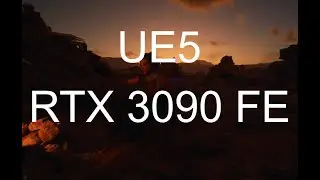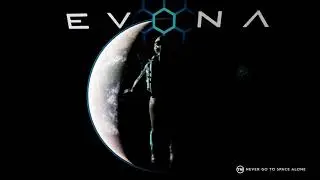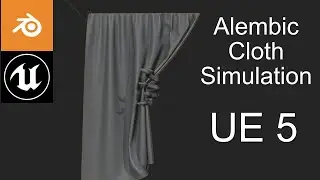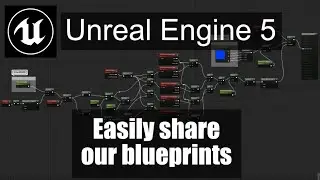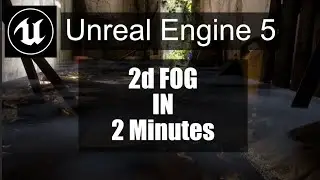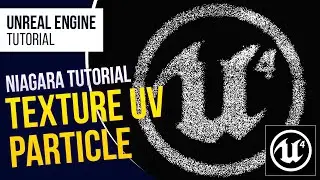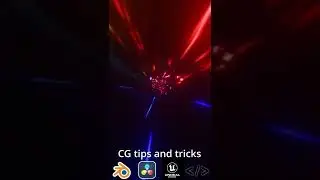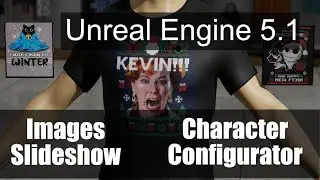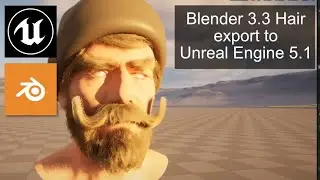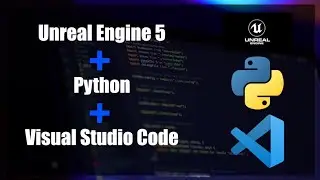Installing Kitbash Cargo into blender 3.0 , 3.1, 3.2, 3.3, 3.4, 3.5, 3.6 manually
If you are having problem installing the cargo addon from the Cargo application into Blender then try to install it into Blender manually by using the plugin that is in the Kitbash plugins folder.
1) Shut down all versions of blender and only open the one you want to use.
2) Copy the addon from C:\Program Files\Kitbash3D\Cargo by KitBash3D\resources\plugins\blender\KitbashCargoBlender.zip (If you do not see this file then you may need to successfully install the addon once from the Cargo application. I did with Blender 3.5.zip )
3) Install addon to blender as you would any other addon.
4) Any problems then go into the n panel and deactivate then reactivate before trying to export
5) Still got problems? Go into addon preferences and make sure auto connect is ticked on in the Cargo addon.
6) Still got problems? Drop a comment here and/or contact Kitbash. They generally respond within a few days and are actively fixing bugs people are reporting.
0:00 - Intro + plugin location
0:41 - Supported versions
1:25 - Separating objects from a mesh quickly
2:20 - Cheers :D