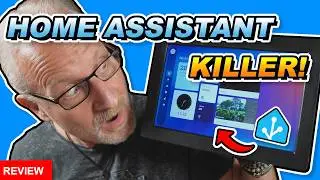The NEW Settings Menu in Home Assistant versus the Old Configuration Menu + FREE GIVE-AWAY
Oh boy! Home Assistant changed the configuration menu in release 2022.5 and calls it Settings now. This means that some of the menu items are now in a different spot in the settings menu. The menu looks a lot nicer, but the only thing is that if you want to follow tutorials on the internet that were created before this menu changed, then these tutorials are not completely valid anymore. And that might be a problem. So, I decided to create this video to show you the difference between the old configuration menu and the new settings menu.
Links used in this video:
Download the FREE CHEAT SHEET GIVE_AWAY at https://ko-fi.com/s/290aeded3d
⭐ Read the blog version of this video on https://www.smarthomejunkie.net ⭐
⭐⭐⭐
Join this channel to get access to perks: 📺 / smarthomejunkie
Please consider becoming my patron 🏅 at / smarthomejunkie
Or please support me by buying me a ☕ at https://ko-fi.com/smarthomejunkie/
⭐⭐⭐
My Devices: https://github.com/smarthomejunkie/My...
Instagram: / smarthomejunkie
Twitter: / smarth0mejunkie
Facebook: / smarthomejunkie
TikTok: / smarthomejunkie
Discord: / discord
Check my channel for more awesome Smart Home tutorials: @Smart Home Junkie
If you got enthusiastic about Home Assistant, you can watch many more videos on this playlist: • Home Assistant
00:00 Introduction
01:13 Overview
02:06 Home Assistant Cloud
02:11 Devices & Services
02:27 Areas
02:37 Automations & Scenes
02:50 Helpers
03:03 Blueprints
03:11 Add-Ons
03:28 Backups
03:39 Storage
03:50 Hardware
04:03 Dashboards
04:14 Resources
04:26 Tags
04:30 People
04:41 Users
04:46 Zones
04:55 System
05:13 General
05:21 Updates
05:44 Server Controls
06:16 Reboot Shortcut
06:30 Logs
06:40 Info
06:52 Home Assistant URL
07:02 Network
07:09 Analytics
#homeassistant #smarthome #smarthomejunkie #homeautomation