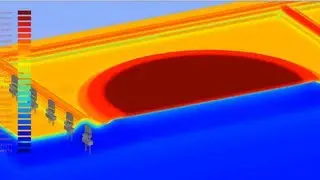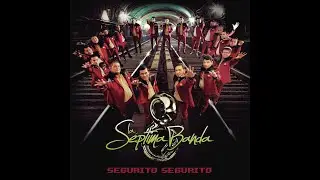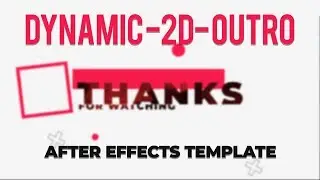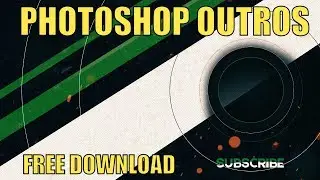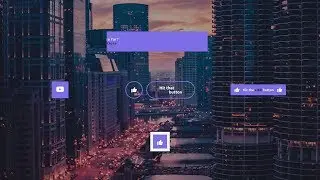How To Make A SUBSCRIBE Button In BLENDER + FREE DOWNLOAD
#blendertutorial #subscribebutton #blender3d
Long time no see my dear viewers. This is quite a different style of video. Although I am making a tutorial on How to Make a Subscribe Button In Blender and I giving you as always the project file and a Pre-Rendered version to use right away.
Blender has become one of the go to 3D programs out there and today I will show you how to make a Subscribe Button in Blender. Of course you can use the Pre-Rendered version as is directly in Premiere Pro, Sony Vegas Pro, Final Cut, etc. But before we get started, I will list to you some essential assets I used:
Apple Quicktime Plugin. You will need this codec in order to export videos in high quality and with a transparent background from Blender.
The font used for this project is called ARCHIVE REGULAR. You can choose which font you prefer, this is optional.
And of course BLENDER. It is a free 3D software that you can use however you like.
▬▬▬▬▬▬▬▬▬▬▬▬▬▬▬▬▬▬▬▬▬▬▬▬▬▬▬▬▬▬▬▬▬▬▬▬▬▬
How To Make A SUBSCRIBE Button In BLENDER + FREE DOWNLOAD
SUBSCRIBE AND FOLLOW ME ON SOCIAL MEDIA:
► SUBSCRIBE ☛ http://bit.ly/StayAwesome
► FULL INTRO PLAYLIST ☛ http://bit.ly/IntrosPlaylist
FACEBOOK ► / playgraphix
TWITTER ► / raduoft
MY STORE ►https://officialmotions.gumroad.com
▬▬▬▬▬▬▬▬▬▬▬▬▬▬▬▬▬▬▬▬▬▬▬▬▬▬▬▬▬▬▬▬▬▬▬▬▬▬
DOWNLOAD LINKS LINKS:
▬▬▬▬▬▬▬▬▬▬▬▬▬▬▬▬▬▬▬▬▬▬▬▬▬▬▬▬▬▬▬▬▬▬▬▬▬▬
STORE ► https://officialmotions.gumroad.com
FREE DOWNLOAD ► https://officialmotions.gumroad.com/l...
If you have any questions leave a comment below and if you want to see more Intros
make sure you SUBSCRIBE. Thank you