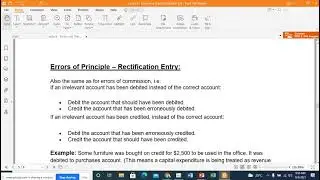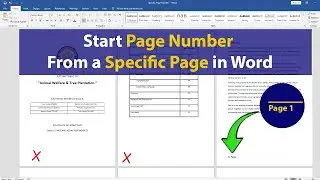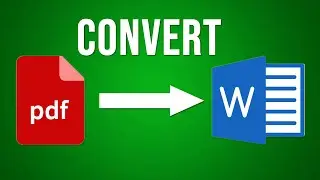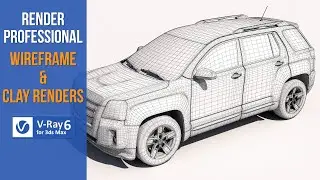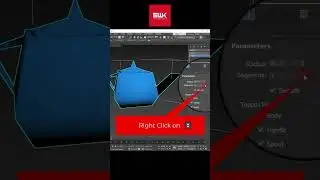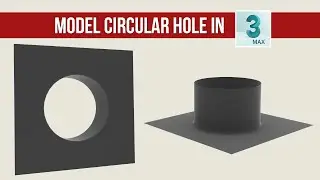How to take a screenshot in PC or Laptop in Windows 10 - 11
In this tutorial, you will learn how to take a screenshot on your PC and laptop desktop screen in both Windows 10 and Windows 11.
You will learn how to take a full screenshot using the keyboard shortcut "Window + Print Screen" key and how to take a rectangle, selected, custom area screenshot, selected Window screenshot, print screen, and how to edit the screenshot using the Windows builtin "Snip and Sketch" Tool.
Timestamps:
00:00 - Intro
00:15 - Full-Screen Screenshot
00:36 - Rectangle area Screenshot
01:48 - Custom Draw Screenshot
02:14 - Selected Window Screenshot
02:30 - Edit Screenshot in Snip & Sketch
#screenshot
#swktutorials

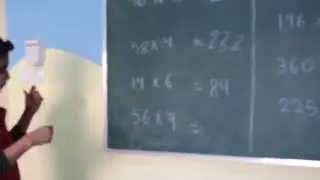
![КАК СДЕЛАТЬ МАГАЗИН на НПС БЕЗ МОДОВ [ ОБЛЕГЧЁННЫЙ СПОСОБ ] на ТЕЛЕФОНЕ в Майнкрафте. МаЗи.](https://images.videosashka.com/watch/XqiEE_shoVI)