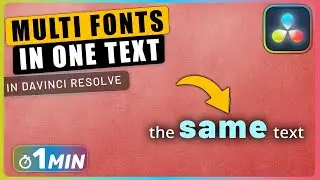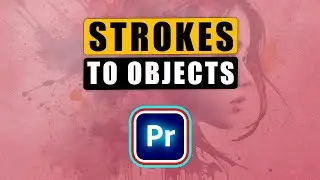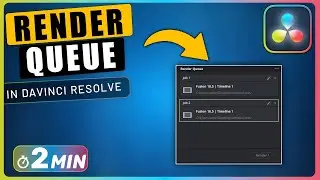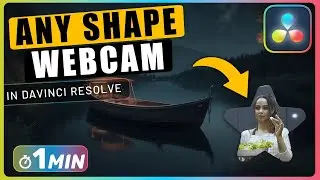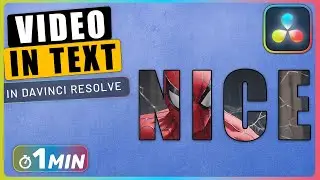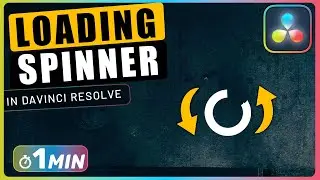How to Make a TRANSPARENT Background in Fusion in Davinci Resolve
Create a transparent background in DaVinci Resolve's Fusion: Simply adjust the alpha setting in the background node to 0 to achieve the desired effect for your video project.
🔔 Subscribe and Learn MORE: https://bit.ly/3D6M6p3
#davinci_resolve #davinciresolve #davinci_resolve_tutorial
Looking to create a transparent background in Fusion within Davinci Resolve? Follow these simple steps for a quick and easy process. Start by right-clicking in the media pool and selecting a new fusion composition. Double-click on the composition to open it on the fusion page.
To begin, add a background node and attach it to the media out. Then, include a text node and connect its output to the background node's output, creating a merge node. In the inspector, type in your desired text.
Next, navigate back to the edit page and drag the composition into the timeline. At this stage, you may notice that the background is black instead of transparent, which is not what you intended. To resolve this, remove the composition from the timeline and double-click on it in the media pool.
Inside the composition, find the background node and decrease the alpha value to 0. Now, when you return to the edit page and drag the composition into the timeline, the background will appear transparent. With these straightforward steps, you can effortlessly achieve a transparent background in Fusion using Davinci Resolve.
Important Videos and Playlists
======================================
💡 Premiere Pro Tutorials: • Premiere Pro Tutorials
💡 Subtitle Edit Tutorials: • Subtitle Edit Tutorials
💡 DaVinci Resolve Tutorials: • DaVinci Resolve Tutorials
►I want to mention that this video is original content of the One Minute Premiere channel, it takes a lot of time and energy to create content that are clear and concise.
❤ Thank YOU for watching! If you know someone who could use this video, share it with them!
👇🏼 Have any questions? Leave a comment below.
✉ Contact me for any inquiries at: [email protected]