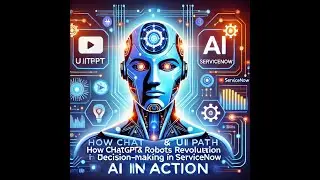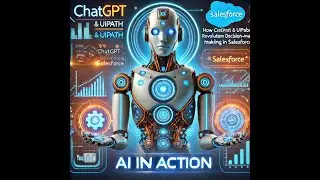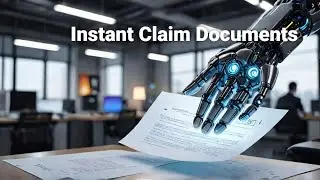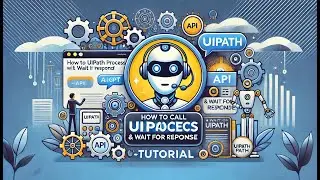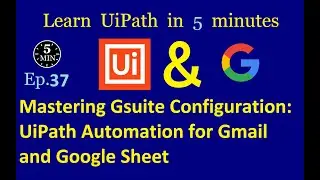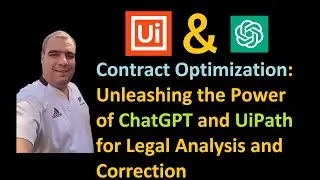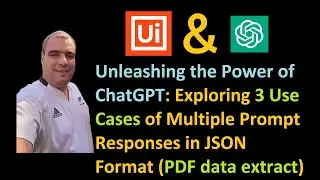Simplifying OAuth2: Integrating Jira & Confluence
на канале: UiPath Video Tutorials made by Cristian Negulescu
Jira OAuth Setup. Confluence OAuth Setup. Atlassian OAuth Setup
How to configure #OAuth2 connection to #Jira and #Confluence
In this video, we break down the complexities of OAuth2 and demonstrate how to integrate Jira and Confluence seamlessly. Whether you're a developer or an administrator, understanding Atlassian OAuth 2.0 is essential for secure and efficient integration. We provide a step-by-step tutorial on configuring Jira OAuth, including practical examples of how to use the Jira REST API for authentication.
Learn how to implement Confluence OAuth for a streamlined experience, and discover tips on using Postman for Jira REST API authentication. We'll cover everything from Jira API tokens to cloud OAuth configurations, ensuring you have a comprehensive guide to OAuth2 integration.
Join us as we simplify OAuth2, making it accessible for everyone looking to enhance their Jira and Confluence integration. Don't miss out on this essential Jira tutorial that will equip you with the knowledge to leverage webhooks and other powerful features within the Atlassian ecosystem. Tune in to master the art of OAuth authentication and elevate your development capabilities!
0:00 Intro UiPath Stuff
0:45 Creat App on https://developer.atlassian.com/
1:10 Get Client ID and Secret
1:20 Add application
1:50 Set Callback URL
2:15 Authorization URL
2:30 Scope=offline_access%20
3:00 Allow application access
3:20 Extract Code
3:45 Make call the first time and Get Refresh Token
#uipath #jira #config