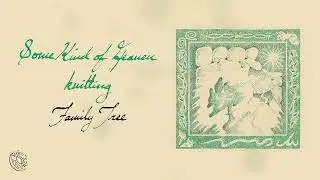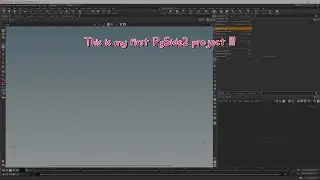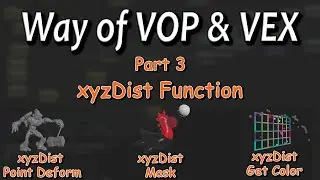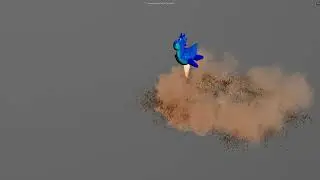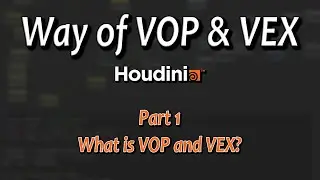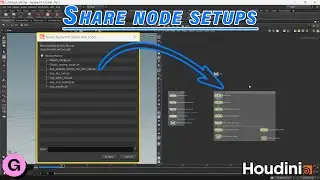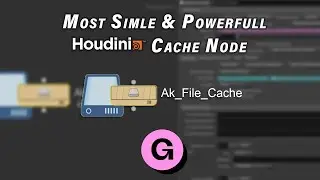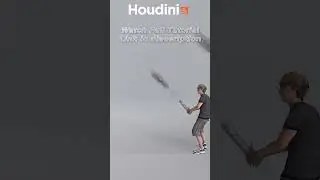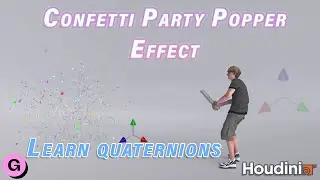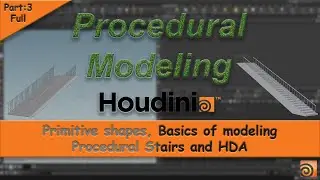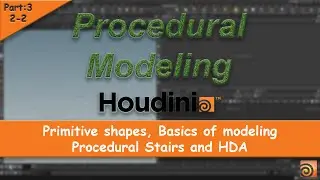Ak Asset Browser for Houdini, R&D Project using PySide2
This is my first PySide2 project !
I tried to make an Asset Browser for Houdini using a Python panel, I used ‘Polyhaven’s API’ to fetch the assets, and to process the API data I used the ‘JSON’ module, and to create UI I used the Qt Designer.
I learn lots of things about Qt Gui Framework:
QtWidgets, QtCore, QtGui, QtNetwork, QtDrag, QThread, QSignal, QMimeData, QToolButton, QAction, QMenu, FlowLayout, Jason, request, os, Worker, Houdini HOM, Houdini Viewer States, and lots of document reading and bug fixing.
You can browse HDRIs inside Houdini in the Python panel,
and just by clicking it will be downloaded to your local disk, you can just drag and drop the available HDRI in the viewport, network editor or just use the right-click context menu, it will create a light node and add the HDRI path, for visualization, it will create a background image for the same HDRI.
Available HDRIs will be highlighted with a green outline to replace the HDRI must select the light node and choose another HDRI.
If you delete the light node it will also delete the background image this delete feature seems too obvious but this is not the default behavior you have to code for it too XD.
There is a bug that will show the context menu in the network editor, even if you have selected it in the viewport.
There are other asset types also but it is not working yet.
Only HDRI’s are currently downloadable.
---------------------------------------------------------------------
Keep supporting, Subscribe for more.
Gumroad : https://akstudiovfx.gumroad.com/
Discover more on Gumroad : https://discover.gumroad.com?a=61423059
Github: https://github.com/Akshay25798/VFX-Ho...
Discord. :- / discord
Instagram:- / studioa.k
Email:- [email protected]
Thanks...
---------------------------------------------------------------------