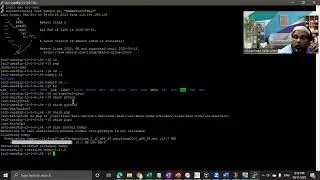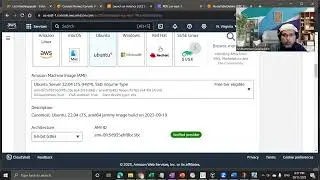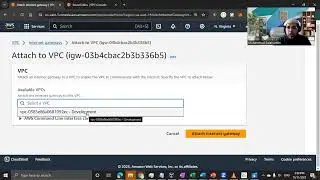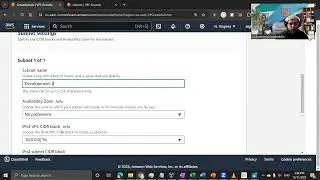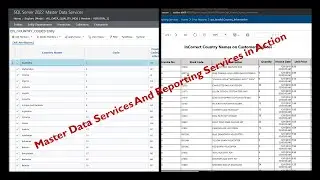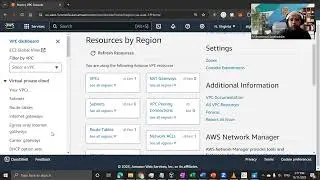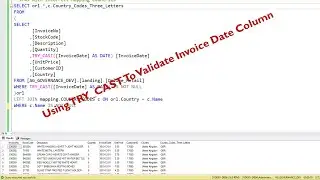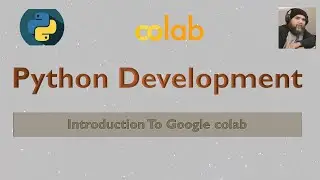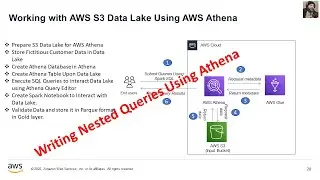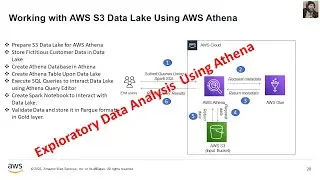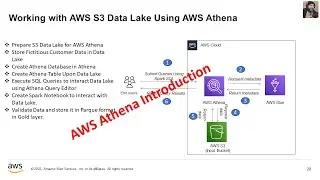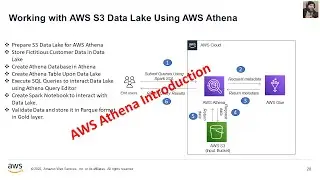A Detailed Walkthrough on Securing EC2 Connectivity: PuTTY and SSH with Private Key Authentication"
Connecting to Amazon Elastic Compute Cloud (EC2) instances using PuTTY and SSH with private key authentication provides a secure and efficient way to access your virtual servers in the cloud. PuTTY, a popular open-source SSH and telnet client for Windows, simplifies the process of connecting to Linux-based EC2 instances.
To establish a connection, you first need to obtain the private key associated with your EC2 instance during the instance creation process. Once you have the private key file (usually a .pem file), you can use it to connect with EC2 through Putty with SSH protocol.

![[FREE] SLIMESITO x BEEZYB TYPE BEAT 2022 -](https://images.videosashka.com/watch/1EoTITwenvE)