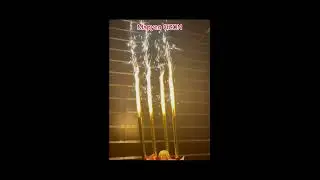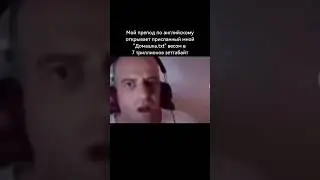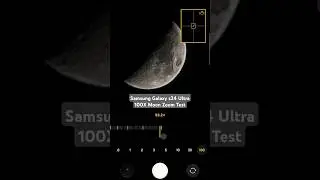How to Transfer Photos/Videos/Music from PC to iPhone (2023)
How to Transfer Pictures/Videos from Laptop to iPhone Fast & Easy (New 2021 Method)!!
Try UltFone Phone Manager Tool: https://bit.ly/36zjmua Ultfone Phone Manager makes iPhone transfer between iOS devices, Windows/Mac computer, iTunes easy and smooth.
You can transfer photos, videos, music, contacts, SMS, documents, etc. one by one, or in bulk without iTunes completely.
Download Documents App: 👉🏻https://apple.co/2QOuExq
Download iTunes: https://itunes.com/
**Transfer Photos/Videos Directly to Photos App
**You can Transfer/Import & Export Videos,Photos,Music,PDF etc using documents.
👍🏻 FOLLOW US ELSE WHERE:
---------------------------------------------------
►Patreon 💝: / iosprohacker
►Suscribe 🔴: https://www.youtube.com/iosprohacker?...
►Facebook 👍: / iosprohacker2
►Contact 📧: [email protected]
TIMESTAMPS:
---------------------------------------------------
00:00 - Sponsored By UltFone
00:08 - Intro (iOS Data Transfer Tutorial)
00:48 - Tutorial Started
DISCLAIMER:
---------------------------------------------------
This channel and this video are not endorsed in any way by Apple Inc. iPhone and iOS are trademarks of Apple Inc.
** YouTube: Jailbreaking is 100% legal under the DMCA. Discussing iOS Updates is LEGAL. **
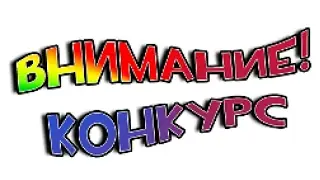
![Selever Vs Corrupted BF - Mid-Fight Masses But It's Anime! Parte 2 [Fandub latino]](https://images.videosashka.com/watch/FFCHm8-hcp4)