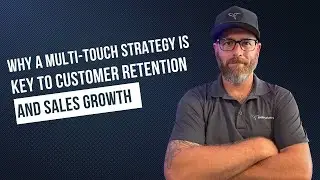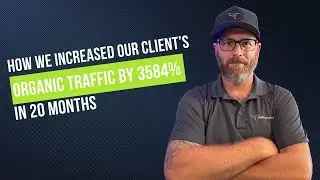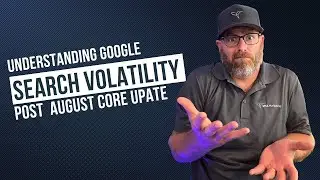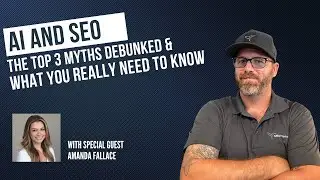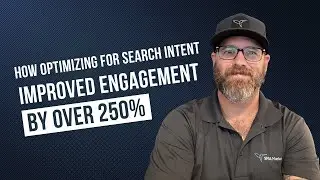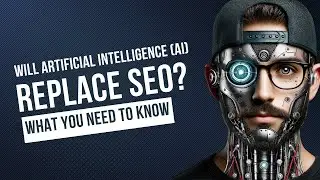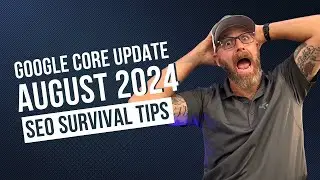How to Use Google Sheets for SERP Analysis
A good SEO strategy starts with great research. But gathering all the SERP data can be overwhelming. In this video, I'll share how you can use Google sheets to easily extract the information you need from the search results. The best part, you can get all this information 100% free!!!
Resources from the video:
To create bookmarklets: https://detailed.com/chrome-bookmarkl...
To extract Titles: =IMPORTXML(URL,"//title")
To extract Meta Descriptions: =IMPORTXML(URL"//meta[@name='description']/@content")
To extract H1s: =TRANSPOSE(IMPORTXML(A2,"//h1"))
More Google Sheet extractions: https://ahrefs.com/blog/google-sheets...
_________________________________________________
🔔 Subscribe for more free YouTube tips: https://www.youtube.com/channel/UC4EW...
📺 Learn more SEO tips and tricks: • SEO Tips to Maximize Your Sites Exposure
📺 Create Automatic Charts with Google Sheets Explore: • Create Automatic Charts with Google S...
📺 What is Semantic SEO: • What is Semantic SEO: How search has ...
📺 4 Pillars of a Successful SEO Strategy: • 4 Pillars of a Successful SEO Strategy
#SERPAnalysis #SEO #GoogleSheets