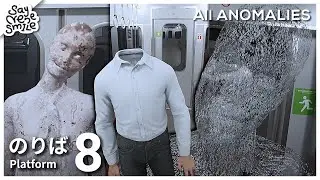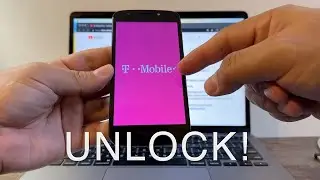How to Create Bootable USB for Mac - Sonoma - Ventura - Monterrey - Big Sur - Catalina - Mojave
You can by the 3 USB Drives here https://amzn.to/3Sn7ka8
In this video I will show you a step by step guide on how to create bootable USB drive for a mac:
macOS 15 Sequoia
macOS 14 Sonoma
macOS 13 Ventura
macOS 12 Monterey
macOS 11 Big Sur,
macOS 10.15 Catalina
macOS 10.14 Mojave
macOS 10.13 High Sierra
macOS 10.12 Sierra,
OS X 10.11 El Capitan
OS X 10.10 Yosemite
OS X 10.9 Mavericks
Create a bootable installer for macOS:
https://support.apple.com/en-us/101578
How to download and install macOS:
https://support.apple.com/en-us/102662
You can use a USB flash drive or other secondary volume as a startup disk from which to install the Mac operating system. You don't need a bootable installer to upgrade macOS or reinstall macOS, but it can be useful if you want to install macOS on multiple computers without downloading the installer each time, or if you can't install a compatible macOS from the Finder or macOS Recovery.
#macos #macossonoma #macosmonterey