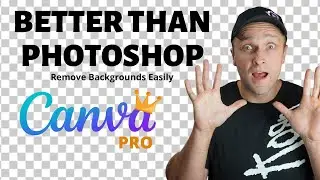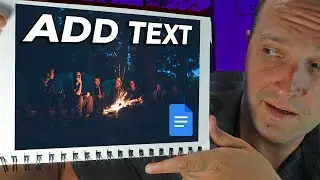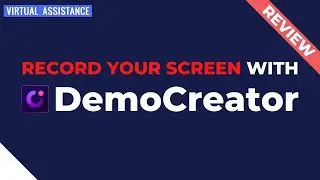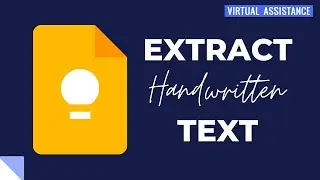How To Embed Google Forms In WordPress
How To Embed Google Forms In WordPress
You don't need any third party plugins to embed Google Forms in your WordPress website - it's as simple as copying the embed code from Google Forms into your WordPress page or post.
One trick is to make sure your Google Forms have email notifications enabled; this way, when someone submits the form, you're notified by email that you have a new response.
You can also add your Google Forms to a website other than WordPress - the steps remain the same.
If you have trouble embedding your Google Forms into WordPress, leave me a comment below, I'd be happy to help.
Subscribe:
/ stephenkwiecinski
Share this video:
• How To Embed Google Forms In WordPress
Get creative with the Digital Media Pocket Knife! I'll give you the tools to get the job done.
NEW VIDEOS, Weekly!
Subscribe and start creating!
/ stephenkwiecinski
Contact Stephen Kwiecinski:
/ stephenkwiecinskibiz
Send Your Swag:
Stephen Kwiecinski
1206 Fulton Avenue
Winthrop Harbor, IL 60096