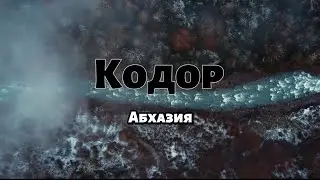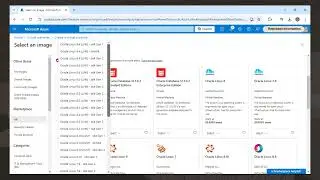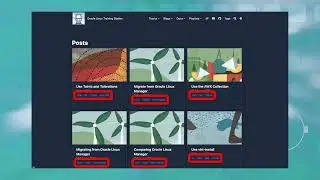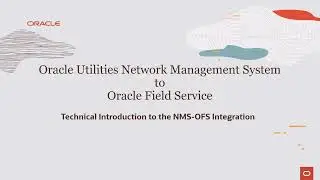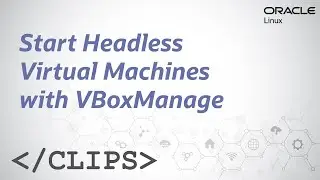Create Virtual Machines with VBoxManage
This video demonstrates how to use VBoxManage to create a virtual machine(VM) on an Oracle Linux system. VBoxManage is the command-line interface to Oracle VirtualBox. Learn how to write the VBoxManage createvm command that includes naming the virtual machine, selecting an operating system type, selecting an architecture, and optionally, registering the virtual machine with Oracle VirtualBox.
00:12 View supported OS types
00:49 Write create VM command
00:54 Examine the name option
01:08 Enter the OS type for the VM
01:15 Add the register option (optional)
01:20 Select an architecture x86 or ARM
01:28 command output
Find more free video clips and more on Oracle Linux at:
https://www.oracle.com/goto/playlists
Oracle VirtualBox User's Manual - https://www.virtualbox.org/manual
Oracle VirtualBox documentation - https://docs.oracle.com/en/virtualiza...
Oracle Linux Training Station (free training content) - https://www.oracle.com/goto/oltrain
----------------------------------------------
Copyright © 2024, Oracle and/or its affiliates.