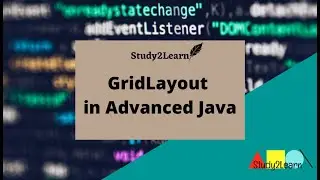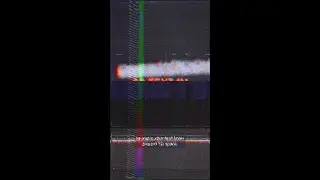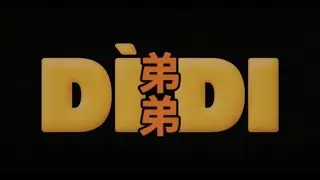Learn From the Pros | Organizing Footage in Premiere Pro w/Justin Odisho | Adobe Video
In Part Three of our Premiere Pro tutorial series, Justin Odisho takes you through the basics of organizing your footage. He'll also show you how to use Freeform View to arrange your media in storyboard format to help set up your project.
Learn from the Pros Playlist: adobe.ly/learnpremierepro
Subscribe to Justin's YouTube channel: / justthisgood
Subscribe to Adobe Video & Motion: https://adobe.ly/3uoastj
Learn more about Adobe Video: https://adobe.ly/3RRZAfc
About Adobe Video & Motion:
Adobe Video and Motion is a one-stop feed for all your creative video needs. Find content and tutorials from tools such as Premiere Pro, After Effects, Premiere Rush, Character Animator, Audition and more! Adobe® Video & Motion tools provide comprehensive video editing, motion design, VFX, sound, & animation for beginners to professionals.
Connect with Adobe Video:
Twitter: / adobevideo
Facebook: / adobevideo
Instagram: / adobevideo
TikTok: / adobevideo
#Adobe #AdobeVideo #AdobeYouTube #PremierePro #PremiereProtutorial #learnPremierePro
Learn From the Pros | Organizing Footage in Premiere Pro w/Justin Odisho | Adobe Video
• Learn From the Pros | Organizing Foot...




![Срочно Измени Эти Настройки SIM-Карты! Как Ускорить Мобильный Интернет и Связь [Преимущество]](https://images.videosashka.com/watch/7sNSD6AUNbc)