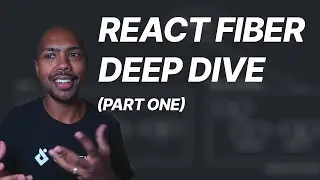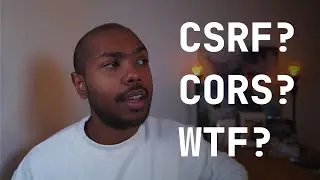HOW TO MAKE AI ART: DreamBooth and Stable Diffusion Tutorial with Prompting Tips and Demo
Stable Diffusion and DreamBooth are able to generate some amazing images from prompts. This guide aims to provide a few tips and teach you how to get the best out of Stable Diffusion and DreamBooth on your own, with your own prompts and reference images, with some fine-tuning tips towards the end as you guide the models.
Let's chat? / tejaskumar_
Links
https://github.com/TheLastBen/fast-st...
https://ko-fi.com/thelastben
https://observablehq.com
https://colab.research.google.com/
https://huggingface.co/
https://lexica.art/
https://diffusionbee.com/
Chapters
00:00 - Intro
02:49 - The GitHub Project
04:05 - Observable Notebooks
06:01 - Entering Google Colab
06:48 - Prerequisites
08:40 - Step 1: Connecting Google Drive
09:39 - Step 2: Installing Dependencies
09:47 - Step 3: Downloading the Model from HuggingFace
12:46 - Step 4: Creating a Session
13:28 - Step 5: Uploading Reference Images
15:11 - Step 6: Training the Model
19:04 - (maybe skip) Goofing Around While Training
20:27 - Step 7: Testing the Trained Model
23:20 - Testing Basic Prompts
24:58 - Prompt Parameter Breakdown
28:41 - Finding Good Prompts on Lexica
30:39 - Fine-tuning Prompts
31:55 - Wrapping up the Notebook
32:40 - Local Stable Diffusion on Mac with DiffusionBee
36:56 - Conclusion

![[FREE] SLIMESITO x BEEZYB TYPE BEAT 2022 -](https://images.videosashka.com/watch/1EoTITwenvE)