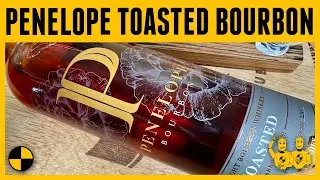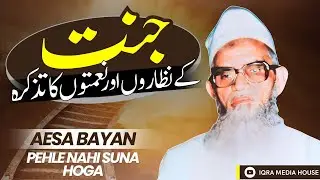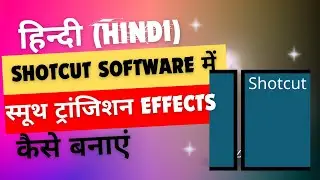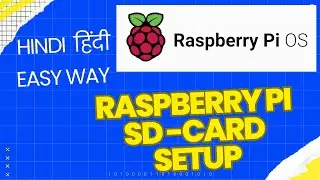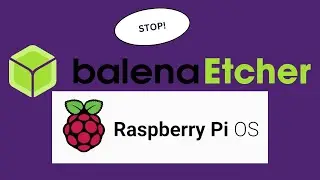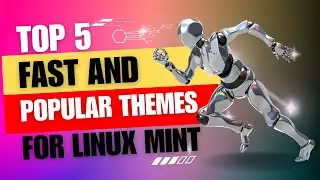Testing MX Linux -23 “Libretto” Virtual-box on Linux MInt 21.3
In this video, we will guide you through the steps to download, install, and test the features of MX Linux 23 "Libretto" on VirtualBox, running on Linux Mint 21.3. Whether you're new to virtualization or just curious about MX Linux, this tutorial will help you get started.
MX Linux is one of the most popular Linux distributions according to DistroWatch, known for its stability, performance, and rich feature set. It's a great choice for both new and experienced Linux users, offering a balance of simplicity and power.
We'll cover the following steps:
Downloading MX Linux 23 "Libretto" ISO: We will show you where to find and how to download the ISO file from the official MX Linux website.
https://sourceforge.net/projects/mx-l...
Torrent: https://mxlinux.org/torrent-files/
Setting Up VirtualBox: Learn how to install and configure VirtualBox on your Linux Mint 21.3 system.
Creating a New Virtual Machine: Follow along as we create a new virtual machine specifically configured for MX Linux.
Installing MX Linux on VirtualBox: Step-by-step installation process of MX Linux on the virtual machine.
Exploring MX Linux Features: A brief overview of the features and tools available in MX Linux 23 "Libretto".
By the end of this video, you'll have a fully functional MX Linux system running in VirtualBox and be familiar with its key features. Don't forget to like, subscribe, and comment if you found this video helpful!
#MXLinux #VirtualBox #LinuxMint #LinuxTutorial #MXLinux23 #VirtualMachine #LinuxInstallation #DistroWatch #LinuxStability #OpenSource #LinuxFeatures #StepByStepGuide #TechTutorial #Virtualization #LinuxMint213 #OperatingSystem #TechGuide #SoftwareInstallation #SubscribeNow #LinuxCommunity #MX23Libretto #LinuxBeginners #TechChannel #LinuxTips #TechTips #LinuxISO #DownloadAndInstall #VirtualBoxSetup #MXLinuxFeatures
![Spider-Man: The Series | Smallville Style [Season 9]](https://images.videosashka.com/watch/-nwmLcDtb9E)