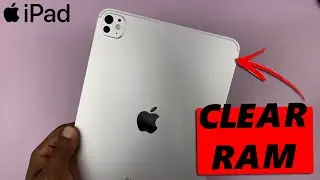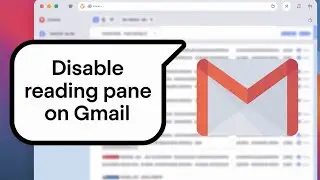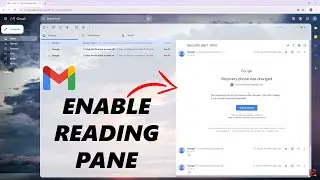How To Turn OFF Xiaomi Smart Band 8 Pro
Here's how to turn off your Xiaomi Smart Band 8 Pro. Curious about how to power down your Xiaomi Smart Band 8 Pro? In this short and simple tutorial, we'll show you exactly how to do it.
Read: https://www.webproeducation.org/how-t...
Whether you're looking to conserve battery life or simply need to switch off your device temporarily, we've got you covered.
Turn OFF Xiaomi Smart Band 8 Pro:
How To Switch OFF Xiaomi Smart Band 8 Pro:
How To Power OFF Xiaomi Smart Band 8 Pro:
Step 1: Start by navigating to the settings menu on your Smart Band. This can usually be done by swiping right on the home screen until you find the settings icon. It is represented by a bolt icon.
You can also swipe upwards from the watch face to access the apps screen. Then, scroll through until you find the Settings app. Here, it is represented by by a cog-wheel icon.
Step 2: Once you're in the settings menu, scroll down to the "System" option and tap on it.
Step 3: Under System, you should see the option labeled "Power Off". Select it.
Step 4: After selecting the "Power Off" option, you'll likely be prompted to confirm your decision. This is a safety measure to prevent accidental shutdowns. Confirm the action by tapping on the blue check mark.
Once you've confirmed the shutdown, your Smart Band will begin the process of powering off. You should hear and feel a vibration. The shutdown may take a few seconds to complete.
Xiaomi Smart Band 7: https://amzn.to/3xom1OH
SAMSUNG Galaxy FIT 3: https://amzn.to/3IxyGVK
Samsung Galaxy Watch 6/ 6 Classic: (Customize Your Order): https://amzn.to/3P0NG0Z
Fitbit Sense 2: https://amzn.to/3HNyZfp
Fitbit Versa 4 (Black/Graphite, Copper Rose, Platinum): https://amzn.to/3HdkC3F
Garmin Forerunner 255: https://amzn.to/3XwrOxC
Visit the GARMIN Store On Amazon: https://amzn.to/3XOUWjn
Apple Watch Series 5: https://amzn.to/3Kamife
Apple Watch Series 6: https://amzn.to/3Q7wDg1
Apple Watch Series 7: https://amzn.to/44X0ewS
Apple Watch Series 8: https://amzn.to/3rHqyN1
Apple Watch Ultra: https://amzn.to/3O5u2As
#xiaomi #xiaomismartband8 #smartband8 #xiaomismartband8pro #smartband8pro #smartband #smartbands #tutorial #tutorials #techtips #fitnesstracker #wearabletech #wearabletechnology #healthtech #fitnessgoals #activitytracker #healthandwellness #techinnovation #techinnovations #xiaomitechnoblog #profitness #smartlife
----My Gear for YouTube videos----
Main Camera (iPhone 13 pro): https://amzn.to/3GZztve
Tripod: https://amzn.to/35acqRa
Cell Phone Tripod Adapter: https://amzn.to/3v3wFuI
Lights: https://amzn.to/3vkoGK7
As full disclosure, I use affiliate links on this channel and purchasing through these links earns me a small commission. The price you pay will be the same!
Website: https://www.webproeducation.org
Facebook: / webproeducation.org
Twitter: / webpro_e
Instagram: / webproeducation







![Pale Light [gta in desc]](https://images.videosashka.com/watch/9vwuLrZIjIc)