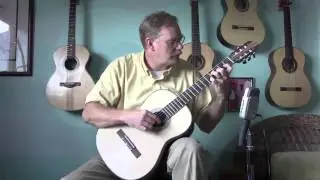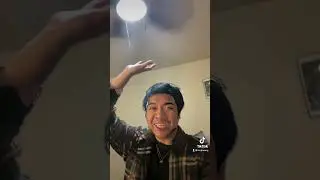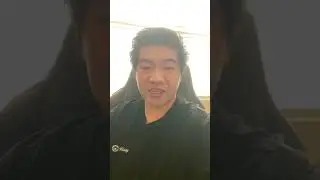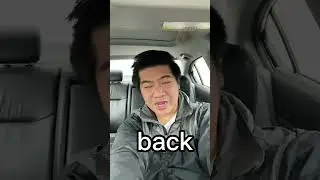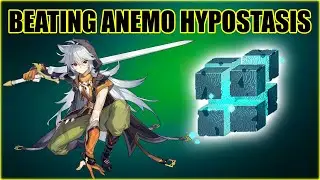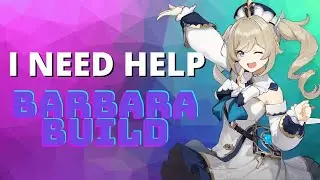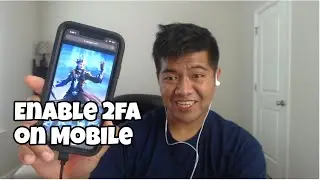How to CONNECT RIOT ACCOUNT TO TWITCH
In this video, I will show you How to CONNECT RIOT ACCOUNT TO TWITCH
1. Log in to your Riot Games account.
2. Sign in to your Twitch account.
3. On Twitch, click your profile in the top-right.
4. Select Settings.
5. Go to Connections
6. Find Riot Games and click Connect.
7. Authorize the connection.
By the time you are done with this video, you should know how to connect riot account to twitch.
Timestamps
0:00 Introduction
0:13 How to CONNECT RIOT ACCOUNT TO TWITCH
1:07 Subscribe and turn on post notification
1:19 Outro
If there anything you would like to see on the channel than be sure to make a comment to let me know and I will consider your suggestion.
TubeBuddy is one of the tools I use to grow my channel. I have the legends license ($50 per month) and mainly use it for split testing.
https://www.tubebuddy.com/JackTruong
Use Code - "JackTruong" at checkout to get an additional 20% off.
Split Testing Your Videos To Improve SEO
First, the key theory here…
The moment you launch your video, YouTube will place you in the search engine results page where it believes you belong based on the algorithm’s assessment of your video page.
From that point on, YouTube’s algorithm begins monitoring your click-through rate (CTR) and adjusts you in the rankings based on the CTR data.
If your CTR is higher than the videos ranking above you… You’ll move up in the rankings.
If your video is lower than the CTR of the videos below you… You’ll move down in the rankings.
Follow Me On Instagram
/ haijtruong
Subscribe to My YouTube Channel
Jack Truong ( Tutorials Channel)
/ jacktruongyt
Disclaimer: Some of these are affiliate links where I'll earn a small commission if you make a purchase at no additional cost to you.