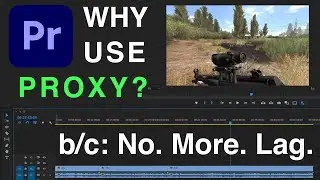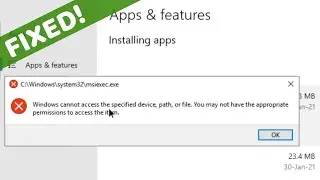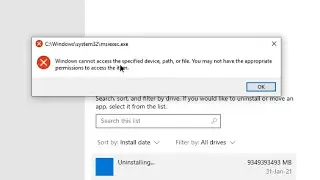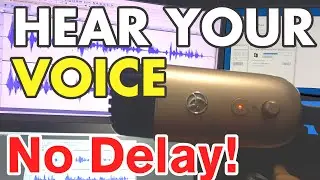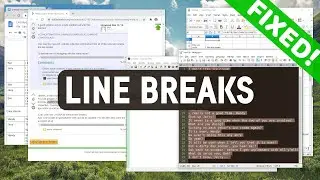Arch Linux Syslinux GUI Splash Boot Menu
This configuration uses the same menu design as the Arch Install CD, its config can be found at projects.archlinux.org.
Subscribe to brand new tutorials and hacks: http://bit.ly/OSBsub
The Arch Linux background image can be downloaded from there, too. Copy the image to /boot/syslinux/splash.png.
Syslinux also allows you to use a graphical boot menu. To use it, copy the vesamenu COM32 module to your Syslinux folder:
Since Syslinux 3.84, vesamenu.c32 supports the MENU RESOLUTION $WIDTH $HEIGHT directive. To use it, insert MENU RESOLUTION 1440 900 into your config for a 1440x900 resolution. The background picture has to have exactly the right resolution, however, as Syslinux will otherwise refuse to load the menu.
To center the menu and adjust resolution, use MENU RESOLUTION, MENU HSHIFT $N and MENU VSHIFT $N where $N is a positive number. The default values are both 0 which is the upper-left hand corner of your monitor. Conversely, a negative number starts from the opposite end of the screen (e.g. VHSHIFT -4 would be 4 rows from the bottom of the screen).
VESA standards are commonly a maximum of 25 rows and 80 columns, so going higher than those values might move the menu off the screen, potentially requiring editing from a rescue CD.
https://wiki.archlinux.org/index.php/...

![Complete online adult ballet center [30 minutes]](https://images.videosashka.com/watch/IgZEpRMQ-cE)






![Best 3 Fullscreen Shortcuts in Premiere Pro [One Screen/Dual Setup]](https://images.videosashka.com/watch/Cd3c0AJTe8Y)






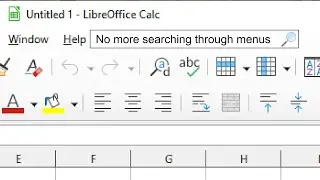

![Join Two Displays into Ultrawide Screen/Desktop/Game (2x 1920x1080 = 3840x1080) [NVIDIA Cards Only]](https://images.videosashka.com/watch/7ajfztk0WAU)