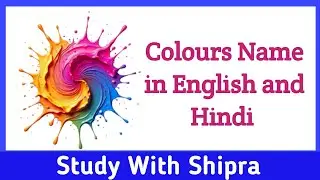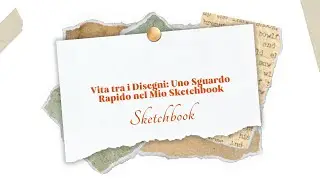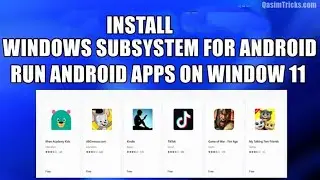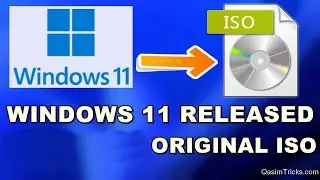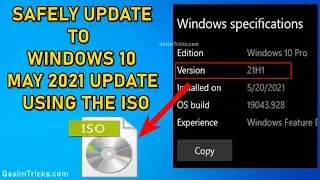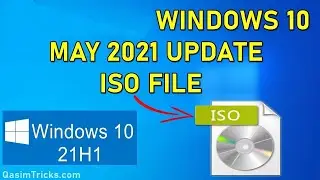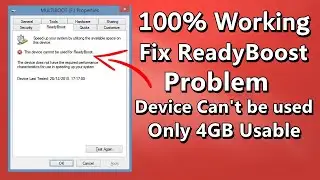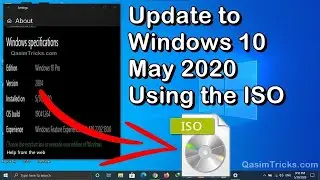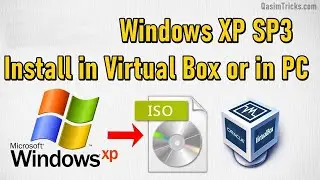How to Fix Fastboot device not detected - Fastboot Waiting for device fixed
Fixed: fastboot device not detected and fastboot waiting for device problem.
Also, check out, How to Fix USB Device Not Recognized -
Welcome to Qasimtricks, this video is about how to fix the Fastboot not detecting your device. If your device is not detected by the fastboot then this video will help you fix this problem. When you enter fastboot devices then no device detect or when you type the fastboot device then you will see the message in fastboot waiting for the device but still, the fastboot didn't detect your mobile and you won't able to unlock your bootloader or won't be able to root your mobile. This video will show you the easiest way to fix the fastboot not detecting your device problem, so watch the full video and fix the fastboot device detection problem.
Note:- You must first install the USB driver of your mobile on Windows then install the fastboot driver. The download link of both is given below.
Links:
Download the Fastboot Fix driver from here:-
Download the USB driver of your mobile from here:-
Follow me on social media for the latest updates:
Instagram -
Twitter -
For Business inquiries - business