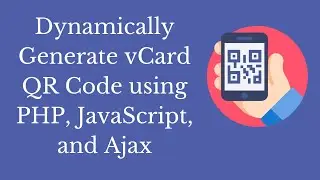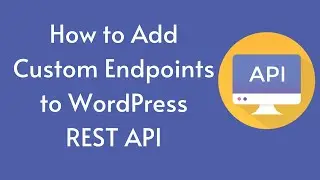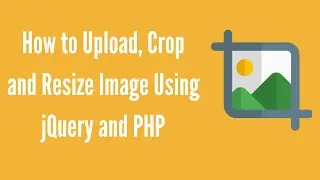How To Optimize Image On Upload In PHP
Recently one of our readers asks us how to optimize image on upload. So I decided to write an article and create a video which will show how we can reduce or compress file size on upload. As a developer file uploading is our regular task. We always do it in a traditional way. We use the built-in function move_uploaded_file for file uploading, move the image to our directory and leave the image as it is. We never ask a question to us like what is the size of uploaded image? Will this image take a time to load on a website? Can I optimize image without losing its quality?
http://artisansweb.net/how-to-optimiz...
Images are plays important role in the site speed. Heavy images slow down the site which is in result lose your audiences and traffic. This situation is not affordable. We take a lot of efforts to build the audience and traffic. So as a good practice, we should optimize the image when uploading. I am using TinyPNG to optimize my images. And I show you how to write a code for it.
~-~~-~~~-~~-~
Please watch: "How To Add Two Step Authentication On WordPress Website"
• How To Add Two Step Authentication On...
~-~~-~~~-~~-~