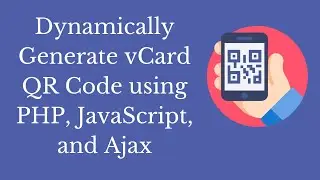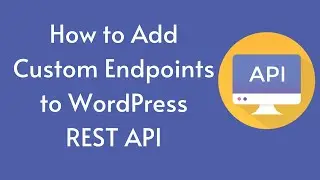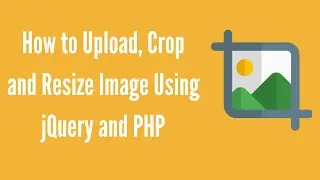Get YouTube Video List by Keywords Using YouTube Search API
In this video, we study how to get a list of videos by keyword using YouTube search API. We'll create a form to enter a keyword, and an option to choose filters like date, relevance, etc. It requires grabbing the developer key through which we can communicate with YouTube API.
Steps to Get Developer Key
Head over to the Google Developer Console.
Create a new project. Optionally, you can also select an existing project.
Give a name to your project. Google Console will create a unique project ID for you.
Your newly created project will appear on top of the left sidebar.
Click on Library from the left menu. You will see a list of Google APIs. Enable the YouTube Data API.
Next, from the left menu click on Credentials. Select the API key under Create credentials.
Copy this API Key.
Article Link: https://artisansweb.net/get-youtube-v...
Video thumbnail by Pixel Buddha | www.flaticon.com
Music Credit
Artist: Nathan Moore
Album: Checkmate

![[FREE] SLIMESITO x BEEZYB TYPE BEAT 2022 -](https://images.videosashka.com/watch/1EoTITwenvE)