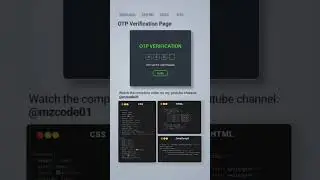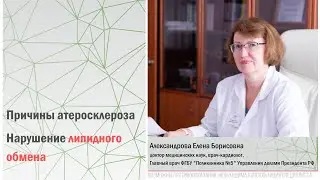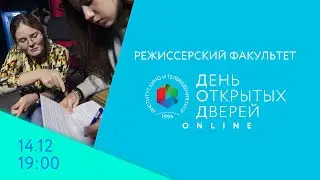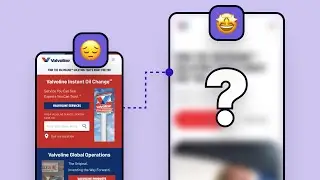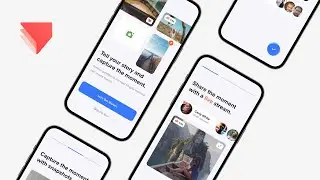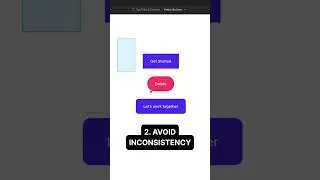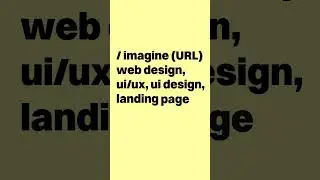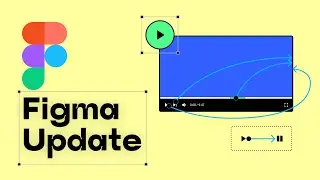My Favorite Photoshop Plugin for Web Design - Font Awesome Icons
My Favorite Photoshop Plugin for Web Design - Font Awesome Icons
A lot of you guys have asked me what this plugin is and how to get it. So today I thought I would make a quick video about what the Font Awesome PS plugin does and how to install it.
First download the plugin from here: http://creativedo.co/FontAwesomePS
Extract the .zip file. Open the folder and there is two documents.
Next download the ZXP Installer from here: http://zxpinstaller.com/
Install the ZXP Installer to you mac or windows computer.
Open the ZXP Installer and drag the .zxp file from the plugin folder into the ZXP Installer.
Finally Open photoshop, If its open already close it and reopen it.
Go to Windows - Extensions - Font Awesome PS.
Now you can drag it where you need it, I like it on the side bar. (Its a Flag icon).
Hope this was helpful, let me know if you want to see some more plugin videos or tutorials in photoshop like this!
Have a great day and don’t forget to Like,Share the video and Subscribe.
Previous Video:
• Web Design Speed Art - Modern Warfare...
Subscribe for NEW VIDEOS every Tuesday, Thursday and Saturday!
Subscribe- http://www.youtube.com/user/CalerEdwa...
Hire Me? Just send me a private YouTube message (Fees do Apply) or send me an Email (on about page).
Music:
http://nocopyrightsounds.co.uk/
My Links:
Website- http://caleredwards.com
Facebook- / caler-edwards-126282471107791
Behance- http://behance.net/CalerEdwards
GooglePlus- https://plus.google.com/1003086917227...