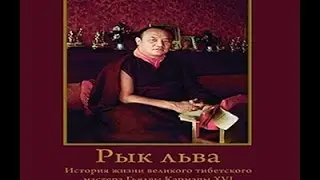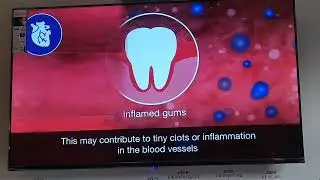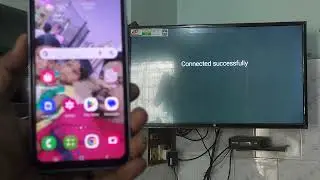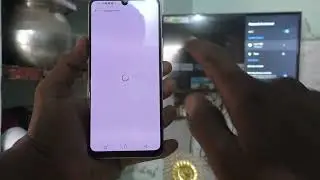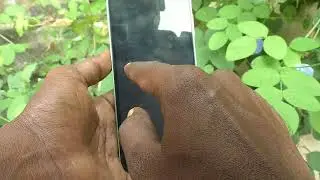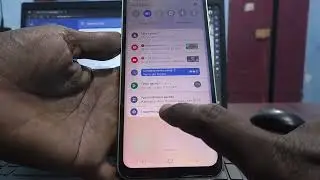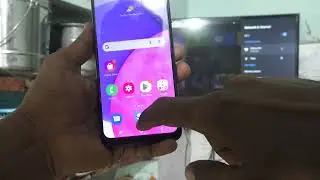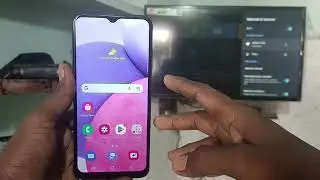How to connect Pendrive through OTG in Samsung Galaxy A34 5G | Samsung Galaxy A34 OTG settings
Samsung Galaxy A34 5G pendrive connect through OTG settings: Learn here how to connect Pendrive through OTG in Samsung Galaxy A34 5G smartphone.
#5minutestech #samsunggalaxya34 #samsunga34 #samsunga345g #otgsettings #pendriveconnect