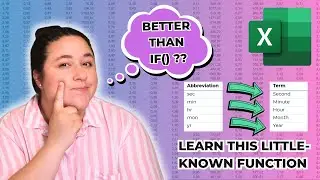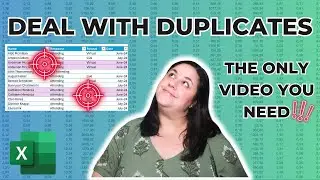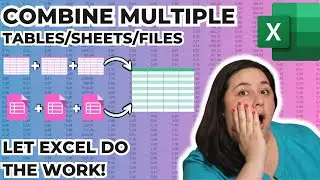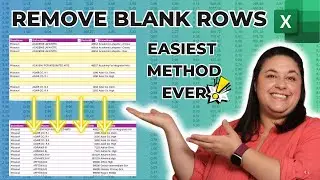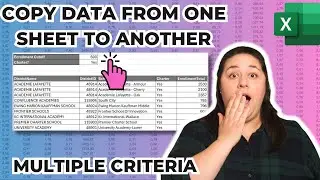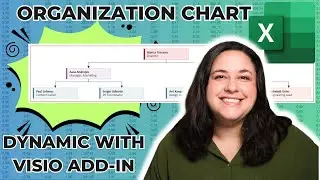Copy Rows from One Sheet to Another with Multiple Criteria | Excel Filter Trick
Learn the first steps to optimize any spreadsheet: https://www.excelpowerup.com/training
Take your Excel spreadsheets to the next level: https://www.excelpowerup.com/course
Get personalized professional support: https://www.excelpowerup.com/support
Unleash the potential of Excel’s FILTER function with my step-by-step guide! I’ll show you how to set up an advanced filter to effortlessly manage large datasets. Forget the hassle of copy-pasting; embrace a dynamic approach that even your boss will grasp. My tutorial highlights filter criteria clearly, making it easy to see and adjust.
Website: https://www.excelpowerup.com
Instagram: / rebekahoster
TikTok: / rebekahoster
LinkedIn: / rebekah-oster
00:00 Introduction
00:51 Create Excel Table
02:55 FILTER Function
04:55 Multiple Criteria
06:16 Power Up 1: Name Cells
07:16 Power Up 2: Data Validation
09:20 Power Up 3: If Criteria is Blank
13:01 Power Up 4: Dynamic Gridlines