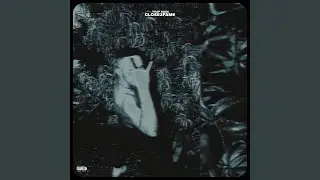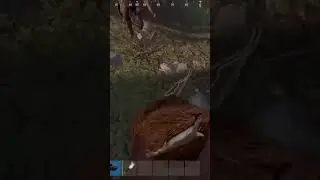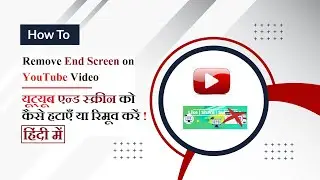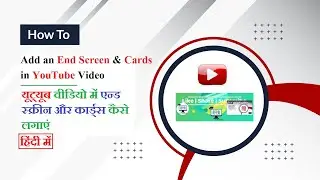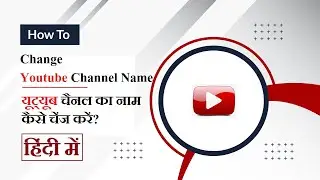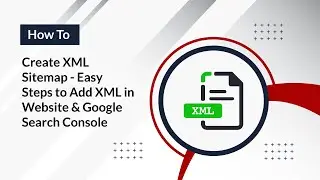Record and Display Your Name Pronunciation on Your LinkedIn Profile - July 2020 Feature Update
#LinkedInNewFeature #Recordanddisplayname #LinkedinFeature
Hello Friends,
Welcome to my channel Techno Expert. I am Mukesh and today in this video, if you're not aware with the new speaker feature LinkedIn has introduce, then, I am going to show you the latest feature Linkedin has launched to record the pronunciation of your Linkedin Profile name. Using this feature, You can record how to pronounce your name and display it on your LinkedIn profile for others to listen to. This feature will help LinkedIn connections to correctly address you if they meet you offline or speak to you in person.
However, to enable this feature, you have to make your profile visible for everyone. Though, this feature is currently not available on Linkedin desktop site. So to get this feature, you have to login your Linkedin profile either in IOS or Andriod mobile app.
Okay, before proceeding further, we have to keep few things in mind:
1. Make sure that the recording should be done within 10 sec.
2. Make sure no background voice should be there.
3. Speak slowly and pronounce you name clearly.
4. Hold the phone about four inches from your mouth
So, To record and display your name pronunciation on your profile, you just need to perform certain steps.
1.Open your LinkedIn profile.
2. Click on Profile picture, then click on View Profile option.
3. Tap on Record name pronunciation.
4. Hold the recording button to record your name and click on apply button once recording has been done.
5. This is how Your recording will display next to your name in your introduction card.
Don't forget to like, share and subscribe Techno Expert for more informative videos.
Like us on Facebook: / technoexpertm
Thanks
Team Techno Expert