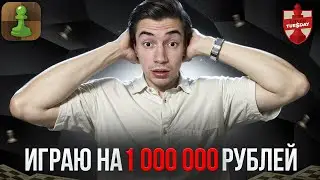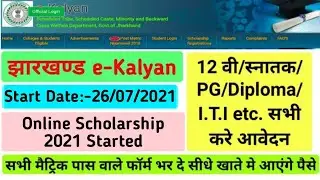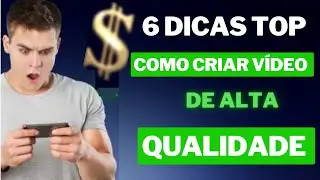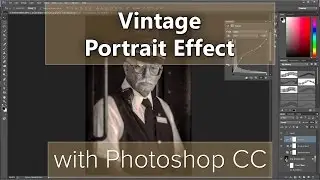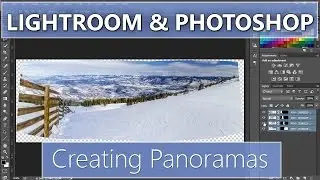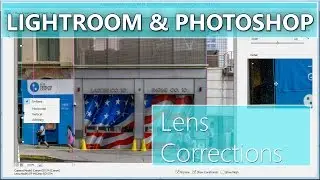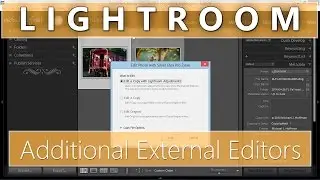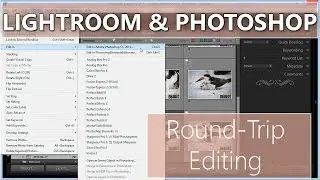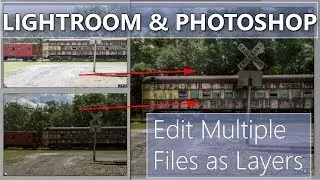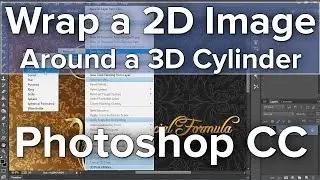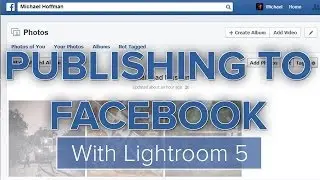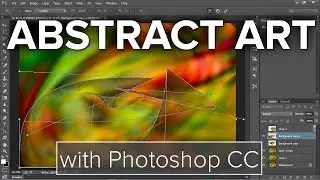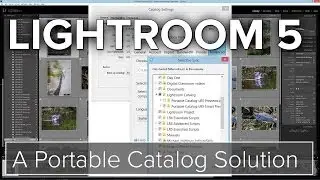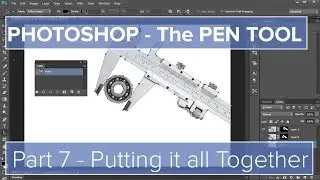Pen Tool in Photoshop - 02 - Drawing Straight Paths
In part 2 of my series on using the Pen Tool within Photoshop, we finally do break out the Pen Tool, and start drawing straight line paths. Learn how to place and modify corner anchor points, and how to close a path. With the closed path, we'll learn how to load the path as a selection and use it as a layer mask.