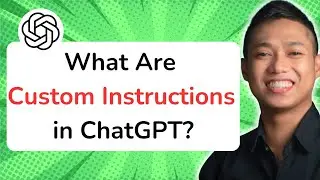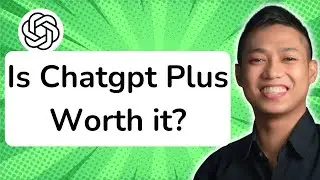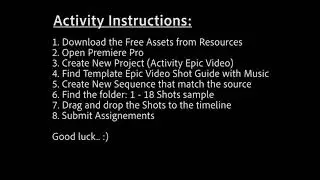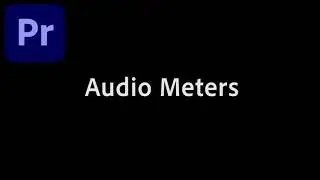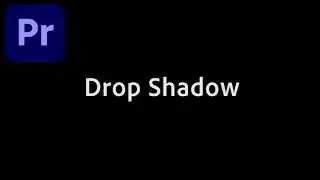How to Optimize Performance Adobe Premiere Pro
If you want an enjoyable experience while editing your video and you are not sure how?
In this video we are going to learn how to optimize performance of this application.
Lets get started
Well. Honestly speaking, Professional Video editing software like Premiere Pro requires a high demand on your computer processor and system memory.
To make your editing experience faster and efficient you need a fast processor and a lot of system memory.
Premiere pro uses Multi core processor (CPUs) and multiprocessor systems.
So a faster processor and more CPU cores means better performance and enjoyable editing experience.
The minimum system memory is 8 GB, and 16 GB or more is recommended for ultra-high-definition (UHD) media.
.
A dedicated fast storage drive is recommended for your media. A RAID disk array or fast solid-state disk for your media files is recommended, especially if you’re working with UHD or higher-resolution content.
Storing your media files and program files on the same hard drive can affect performance. Keep your media files on a separate disk, if possible, for speed and media management.
To improve playback performance, Premiere Pro can use the power of your computer's graphics hardware, or graphics processing unit (GPU),
GPU acceleration provides a significant performance improvement, and most video cards with at least 2 GB of dedicated memory will work.
For more information you can visit their website.
And that's how you can optimize the performance of premiere pro.
See you in the next video.
![»No way-- Gacha HP AU/UA meme/trend not og [Pansy, Hermione and Ron]](https://images.videosashka.com/watch/cQeCV6F0nyg)






![[FREE] JUICE WRLD x SOFAYGO TYPE BEAT 2023 -](https://images.videosashka.com/watch/mhM6Knmx16c)

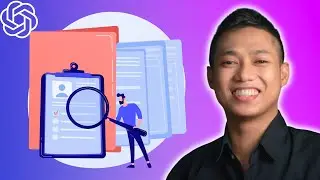



![[FREE 10-hour Full Course] ChatGPT Prompts Mastery: 50,000+ Prompts | 20-in-1 Online Course](https://images.videosashka.com/watch/Z31NfTpzDV4)