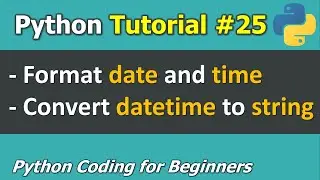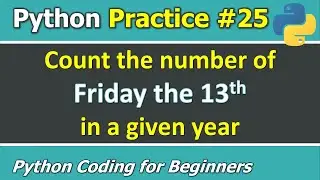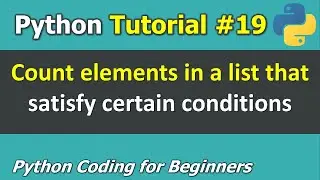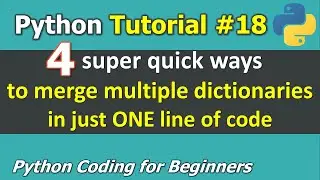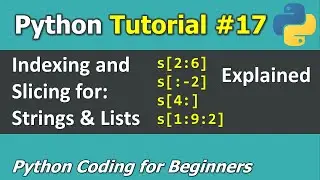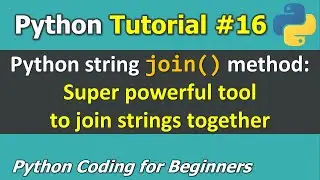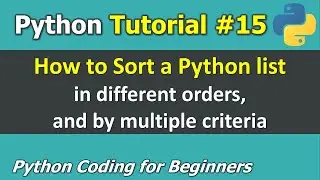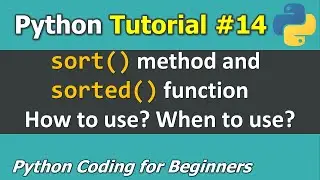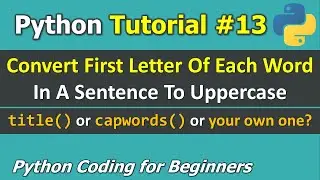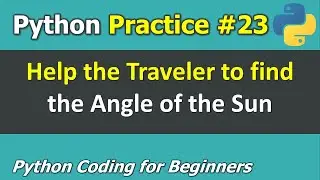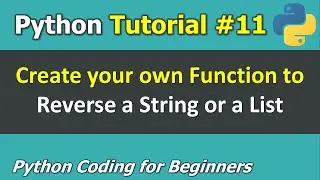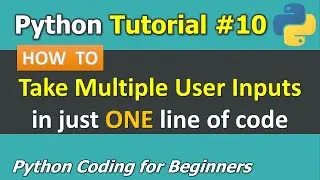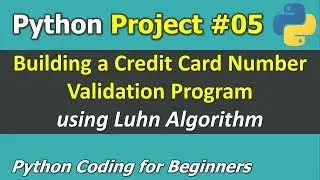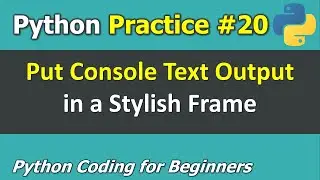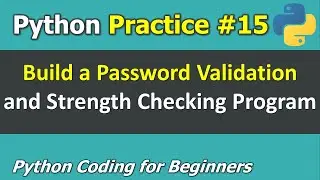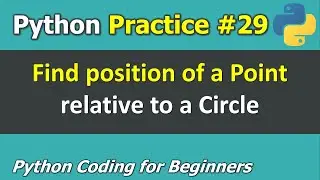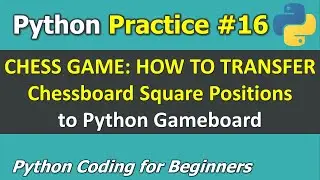How to Hide User Accounts at Windows Logon Screen
By default Windows 10 shows you a list of all user accounts available on your PC in the bottom left corner of the logon screen. You can click the user avatar, enter the password if it is necessary, and login using the provided credentials.
But you may find it less secure because everyone can see the username list and you may want to hide it so only you know the username. This will make it harder for someone try to logon your computer as they need to know both username and password and of course it provides better security.