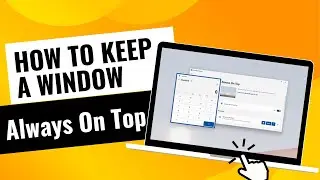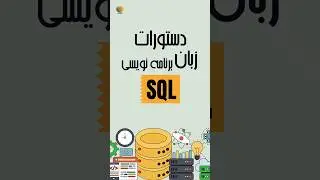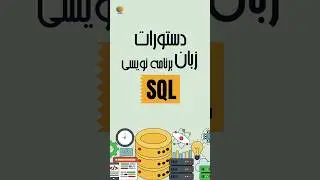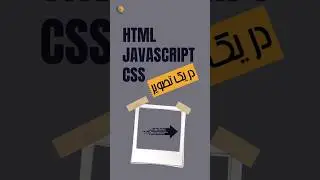How to install a plugin using Plugins Admin in Notepad++
How to install a plugin using Plugins Admin
We are going to install the "Compare" plugin
The Plugins Admin has four tabs:
Available ⇒ Shows plugins you haven’t yet installed and gives an Install button
Updates ⇒ Shows plugins you have installed but that Plugins Admin knows have updates available and gives an Update button
Installed ⇒ Shows plugins you have installed and gives a Remove button
Incompatible ⇒ Shows plugins you had previously installed but are no longer compatible with Notepad++
The Plugins Admin window also shows the Plugin List version and links to the Plugin List repository