How to install Unity Hub? | 2023 Beginner Unity Tutorial
#education #gamedevelopment #game #unity3d
In this video, we will learn how to install Unity using the recommended method, which is through Unity Hub. We will begin by downloading and installing Unity Hub, which will serve as a centralized tool for managing Unity versions. Through Unity Hub, we can easily download and install different versions of Unity that we will use for game development.
One advantage of using Unity Hub is that it allows game developers to have multiple Unity versions installed while keeping them organized. This means we can easily switch between different versions depending on our project's requirements.
Another benefit of Unity Hub is that it allows us to install target platforms for each Unity version without the need for additional installers from Unity3D. This streamlines the process of setting up different platforms to build and test our games.
It's worth mentioning that this video aims to provide the most detailed and comprehensive free Unity game development course available on YouTube. It covers a broader range of topics compared to paid Unity game development courses offered by institutes. The course starts from the very basics, making it suitable for beginners who may have no prior knowledge of Unity game development, game engines, or programming. We will start from scratch, ensuring a solid foundation for understanding and utilizing Unity for game development.
In summary, Unity Hub is a tool that simplifies the management of Unity installations and projects. It provides an efficient way to switch between different Unity versions, install platform modules, and organize your game development workflow.
Looking to install Unity Hub?
Watch my this video : • How to Install Unity - 2024 Beginner'...
for more video about Game Development Subscribe MY Channel











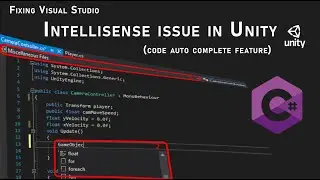







![Resolution Failed Unity, Force Resolve [Solved]](https://images.videosashka.com/watch/Q6yn-wyQwh0)
![Auto-save in Unity Editor [Unity Tutorial]](https://images.videosashka.com/watch/m6I2MEtZhPs)










