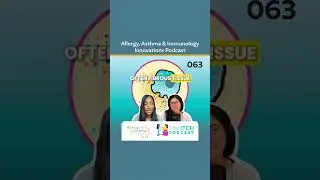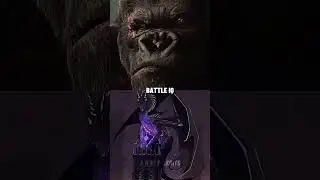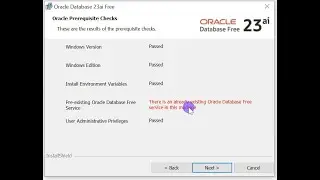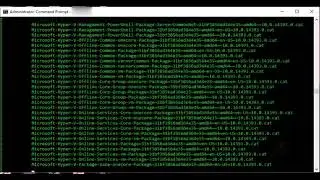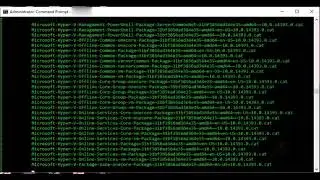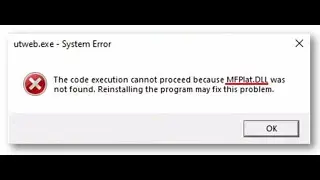How to Hide the User Folders from This PC in Windows 10
How to Hide the User Folders from This PC in Windows 10/11
registry path
Computer\HKEY_LOCAL_MACHINE\SOFTWARE\Microsoft\Windows\CurrentVersion\Explorer\FolderDescriptions
and the key is below mentioned
For Desktop:- {B4BFCC3A-DB2C-424C-B029-7FE99A87C641}.
Documents:- {f42ee2d3-909f-4907-8871-4c22fc0bf756}.
Downloads :- {7d83ee9b-2244-4e70-b1f5-5393042af1e4}.
Music:- {a0c69a99-21c8-4671-8703-7934162fcf1d}.
Pictures:- {0ddd015d-b06c-45d5-8c4c-f59713854639}.
Videos:- {35286a68-3c57-41a1-bbb1-0eae73d76c95}
**Folder and its contents will still be accessible at C:\Users\Name\Downloads , where Name is the name of your Windows user account.