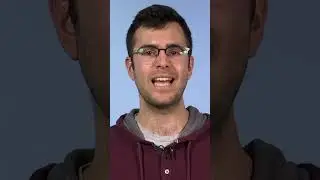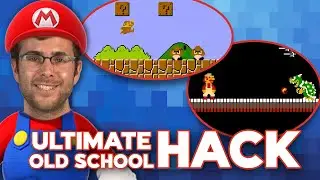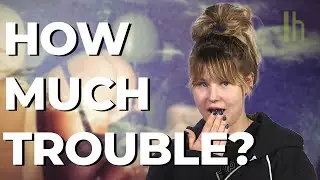How to Share your Location on
For those of us with iPhones, sharing our location with friends and family is simple. The Find My app (formally Find My Friends) is your one-stop shop for tracking the contacts, devices, and items in your life. But on Android, there’s not an obvious equivalent. You won’t find a “Share Location” option when texting your friends on Pixel, Galaxy, or OnePlus. But as it turns out, Android’s Find My alternative might be more useful than Apple’s app.
When you want to share your location on Android with a friend, don’t turn to a third-party app. Use one of Google’s instead: Google Maps. Everyone’s favorite navigation app is the perfect solution to keep tabs on your friends. The best part? It isn’t platform-specific, so you can track your friends on Android and iPhone. You can even use Google Maps location sharing on a computer, since it’s tied to your Google Account.
#googlemaps #findmy #android #iphone
Don't forget to subscribe to our YouTube channel.
Follow us around the web, too: https://lifehacker.com/android-s-find...
Our home: http://www.lifehacker.com
Facebook: / lifehacker
Twitter: / lifehacker
Instagram: / lifehackerdotcom