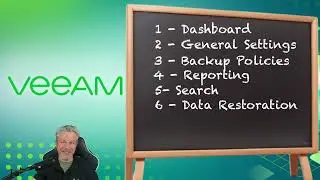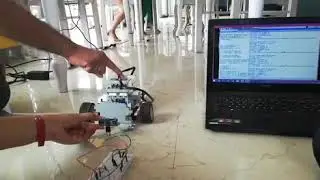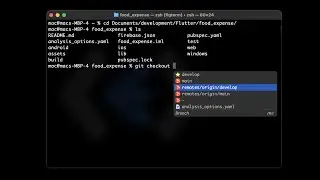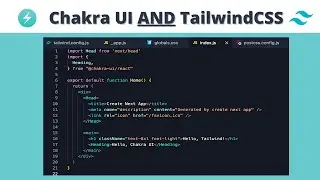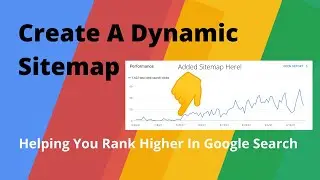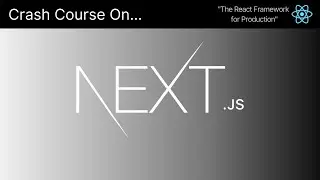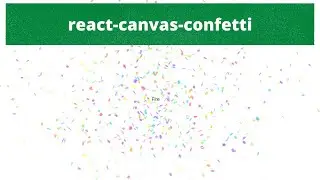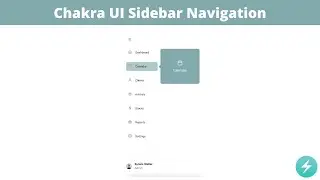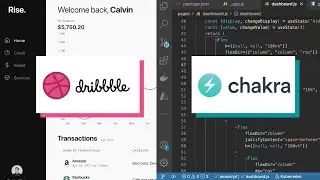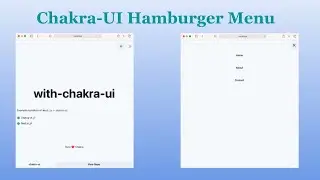Flutter Image Widget Tutorial Crash Course (assets, network)
In this video we take a look at the Flutter Image widget. We look at how to add a network image as well as images from inside your project - called asset Images. We use ClipRRect to add a nice border radius and we take a look at various fits such as boxfit.fill and boxfit.cover. If you want to learn how to work with images in Flutter then this video is for you.
Flutter Image docs: https://flutter.dev/docs/development/...
Gear: https://benjamincarlson.io/gear
0:00 Introduction
0:20 Network Image
1:53 Width and Height Property
2:13 Fit Property
3:30 Semantic Label Property
3:45 LoadingBuilder Property
6:10 Rounded Edges - ClipRRect
7:03 Asset Image
9:20 Conclusion
Like my videos and want to support me? Consider sponsoring me on GitHub: https://github.com/sponsors/bjcarlson42
CONTACT: [email protected]
Connect with me:
Website: https://benjamincarlson.io
Twitter: / bjmncrlsn
Github: https://github.com/bjcarlson42
LinkedIn: / bjcarlson42
Medium: / benjamincarlson
Newsletter: https://buttondown.email/benjamincarlson
#flutter