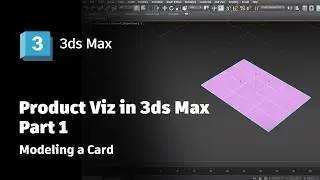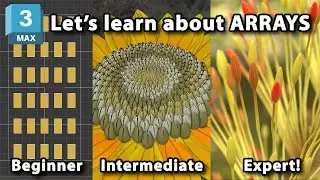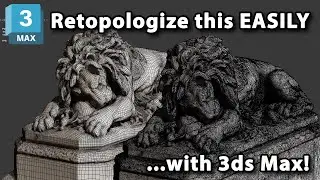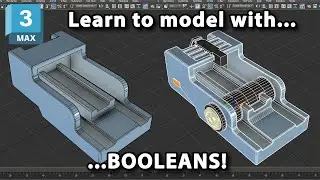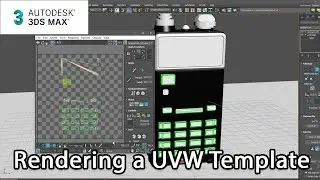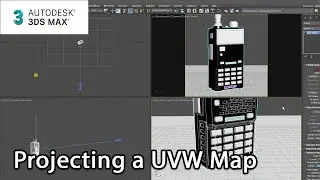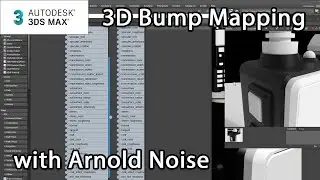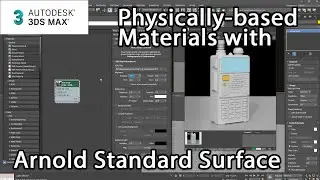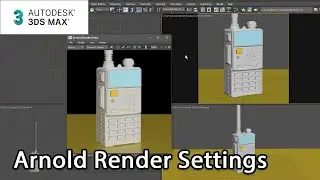Character Rigging in 3ds Max - Testing the Skeleton
Before you start skinning the mesh, it is important that you introduce some animation to the skeleton. This is in the form of simple rotations of the limbs that are necessary to study skinning deformation as you adjust vertex weights later on. In this movie, you create such animation and in the process change the animation controllers of the bones that will help you both with the rigging and ultimately the animation of the character later. A special thank-you note goes to Joe Wos and Bruce Blitz for showing us how to draw cartoon-like chicken and egg.
Level: Advanced
Recorded in: 3ds Max 2013
Files used: http://areadownloads.autodesk.com/wdm...
This tutorial is intended for use with 3ds Max version 2013 or higher.
► For additional learning content visit AREA by Autodesk | http://autode.sk/AREA3dsMaxTutorials ► Visit AREA by Autodesk to find answers to your questions on our forums, showcase your work in the gallery, read blogs written by the creators of 3ds Max, and find more learning content. | https://forums.autodesk.com/t5/3ds-ma...