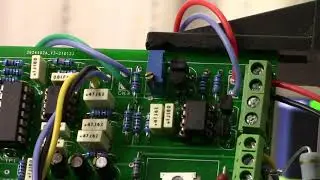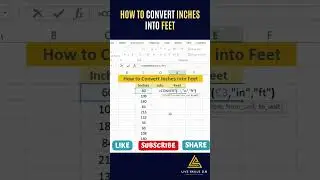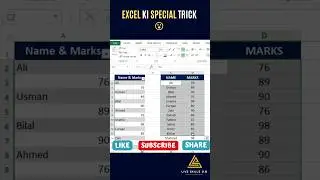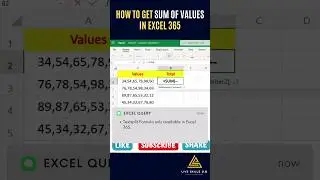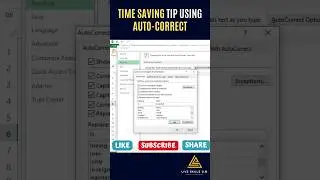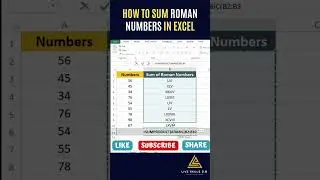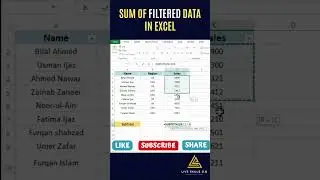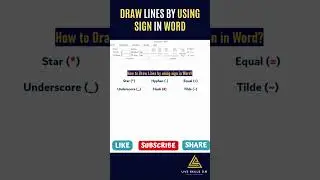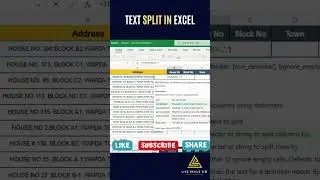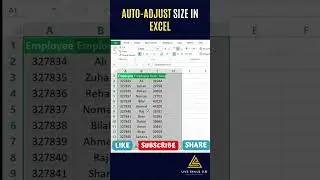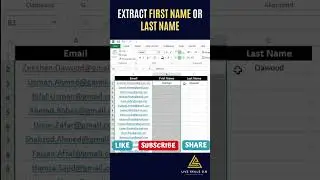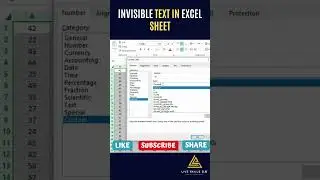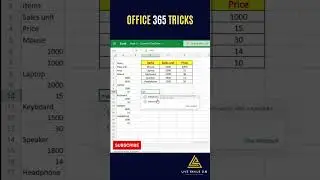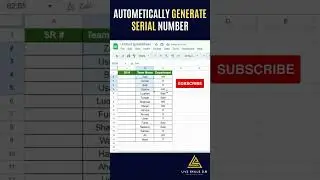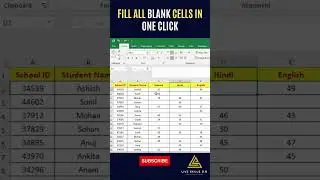How to Extract Data late arrivals or early leavers |
How to Extract Data late arrivals or early leavers?
#attendancesheet #googlesheets #sorting #datavisualization #exceltipsandtricks
The video "How to Filter Late Arrivals or Early Leavers" is a tutorial on using a spreadsheet program, such as Microsoft Excel or Google Sheets, to filter and analyze attendance data for events or meetings.
The video begins by introducing the common problem of tracking attendance when some participants arrive late or leave early, which can skew the accuracy of attendance records. The video then shows step-by-step how to filter out these late arrivals or early leavers from a larger attendance data set using the filtering function.
The presenter demonstrates how to sort the data by the arrival or departure time column, and then apply filters to exclude any rows where the arrival time is after a certain cutoff time, or the departure time is before a certain cutoff time. The video also includes tips on adjusting the filter criteria to account for different scenarios or time zones.
Throughout the video, the presenter emphasizes the importance of accurate attendance tracking and highlights the benefits of using a spreadsheet program for this task. By the end of the video, viewers will have learned how to effectively filter and analyze attendance data to get a more accurate picture of who attended an event or meeting.
How To Get sum of Filtered data in Excel?
• How to get the sum of filtered data i...
__________________________________________________________
Let’s connect on social:
Facebook:
/ liveskill2.0
Instagram:
/ liveskills2.0
___________________________________________________________
#exceltips #exceltipsandtricks #dailyupdates #everyday #datavisualization #dataanalysis #filters #exceltutorial #exceltricks #msexcel #excel365 #microsoftoffice #microsoftexcel #liveskills #liveskills20 #datacleaning #excel365