Fastest Way to Copy & Paste Data from Multiple Sources with VBA | Step-by-Step Tutorial
Welcome to our Excel VBA tutorial on automating data updates using VBA! In this tutorial, we'll guide you through the process of creating a VBA macro that extracts data from a selected workbook and seamlessly updates a database. This powerful automation technique will not only save you time but also ensure accuracy and consistency in your data management workflows.
📚 RESOURCES :
https://userxn-my.sharepoint.com/:f:/...
⏳ TIMESTAMPS :
0:00 - Introduction
0:55 -Demo + Explanation
To learn more about Excel and improve your skills, check out my other videos where I cover more advanced features and techniques.
LET'S CONNECT :
🤓 LinkedIn : / wan-qi-khaw-2ba442185
📩 Email : [email protected]
🔔SUBSCRIBE TO MY CHANNEL :
/ @wanqi.khaw12
🔗 Dive into this step-by-step tutorial and harness the potential of Excel VBA automation. Say goodbye to manual processes and hello to precision and productivity! Don't forget to like, comment, and subscribe for more Excel tutorials designed to propel your skills and visibility in the world of data management. Let's rock the Excel VBA world together! 🚀📊
#WanQiK #Excel
#ExcelVBA #DataAutomation #ExcelTutorial #DatabaseManagement #ExcelTips #DataUpdates












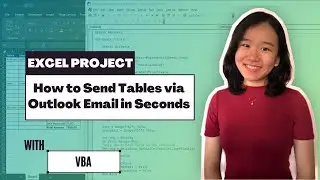

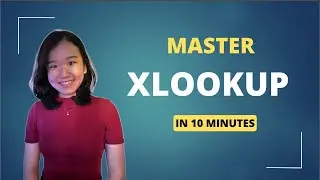

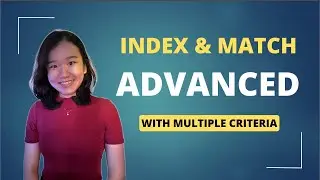




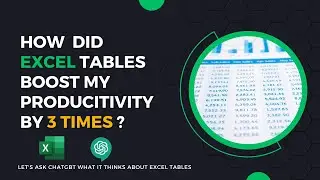
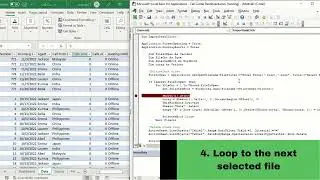
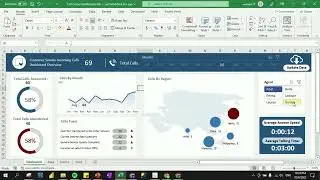
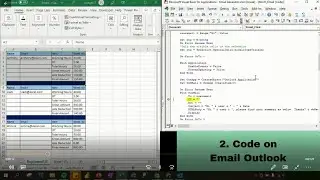
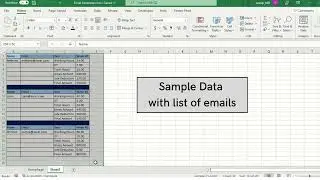
![[MapleStory BGM] - El Nath Snowy Village 1 Hour Compilation](https://images.videosashka.com/watch/x0Y-i83yVv0)
![[MapleStory BGM] Ereve-Queens Garden 1 Hour Compilation](https://images.videosashka.com/watch/hwHM_XC9SGw)
![[MapleStory BGM] Ellinia-Moonlight Shadow 1 Hour Compilation](https://images.videosashka.com/watch/mB4zJQdsiZI)